UCS icon
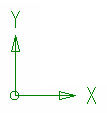
The Coordinate System icon is displayed at a point 0,0 of current coordinate system and shows UCS origin and axes orientation. This sign can be turned OFF or ON by using the Show UCS icon command from the View menu.
To change UCS icon color refer to Colors section of the Preferences dialog.




Post your comment on this topic.