Snaps and Grids
Snap and grid settings help to create and align objects. Snap automatically finds a specific point on the object in the vicinity of the mouse cursor and allows selection without precise clicking. The grid is a visual guide which displays snappable points at user-specified intervals.
In WiseImage vector, raster and polar snaps and snapable points of a grid are available.
The buttons that control snapping are at the bottom of the WiseImage window on the status bar.
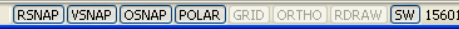
RSNAP controls snap to raster object snaps; VSNAP controls snap to vector object snaps; POLAR controls snap to predefined angle; *GRID *allows use of a grid Snaps are active only when drawing or editing objects.




Post your comment on this topic.