The Keyboard tab
Use this tab to assign keyboard shortcuts (accelerators) to every WiseImage command.
To assign a shortcut to a command:
1. Choose a command from the Commands list, move to Press new acceleration key field and press buttons on the keyboard that are intended to become a shortcut. They will be shown in the upper right field. Usually keyboard shortcuts are produced by simultaneously pressing a letter button with CTRL, SHIFT and/or ALT. For example, CTRL+A, ALT+SHIFT+Q, etc.
2. If the shortcut is not assigned to any other command, then the Assigned to field will show “Unassigned”.
3. Press Assign to finish the operation.
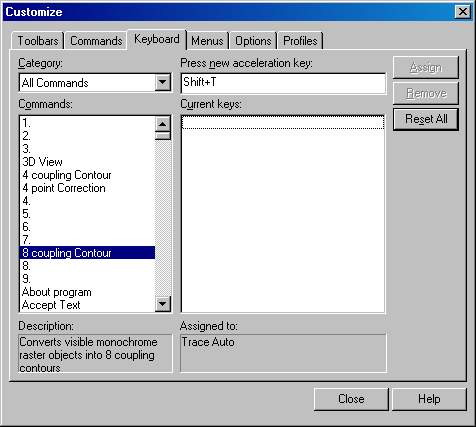
This figure illustrates a situation of conflict: the shortcut offered for the chosen command (8 coupling Contour) has been used by another command (Trace Auto); so it will not be assigned.
If a command also has an accelerator, then it will be shown in the Current keys field. More than one accelerator can be assigned to a command. Unnecessary accelerators are removed from the list by choosing them and pressing Remove.
Reset All removes all custom shortcuts.
Description field shows the description of the chosen command.
Category list contains “All commands” category and the names of custom menus if any.




Post your comment on this topic.