Managing Clipbook Contents
Using the Clipbook toolbar or cursor menu the contents of a Clipbook can be saved in a disk file, and then restored from file.
To save the Clipbook
1. Activate the Clipbook window to be saved.
2. From the Clipbook toolbar click the 
- or -
Right-click anywhere in the Clipbook window. Choose Save from the cursor menu.
To save the Clipbook as
1. Activate the Clipbook box to be saved.
From the Clipbook toolbar, click the 
- or -
Right-click anywhere in the Clipbook box. Choose Save As from the cursor menu.
The following dialog box appears.
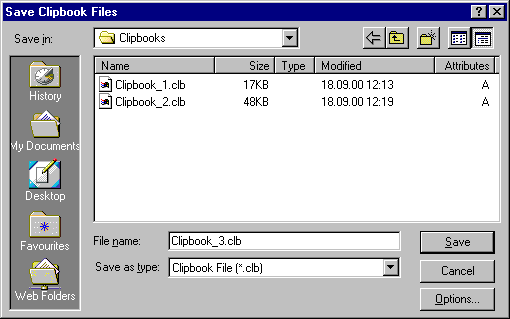
Save Clipbook dialog box
2. Choose the folder to save the Clipbook.
3. If necessary, then press the Option button and write the comments for this Clipbook in the displayed Comments window.
4. Type a new name in the File Name box or select an existing file to replace.
5. Click Save.
To load previously saved contents of the Clipbook
1. Activate the Clipbook window where you want to load previously saved Clipbook contents.
2. From the Clipbook toolbar click the 
- or -
Right-click anywhere in the Clipbook window. Choose Open from the cursor menu
The Open Clipbook dialog box appears.
3. Select the name of a file to open and click Open.




Post your comment on this topic.