Thinning
The Thinning filter makes raster fragments thinner by a specified number of pixels in specified directions – horizontal, vertical, and diagonal. This filter has a supplementary parameter that allows thinning raster objects up to skeleton (only pixels in the middle are left).
To thin an image

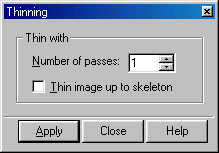
2. Specify the desired number of thinning filtration passes.
- or -
Select Thin image up to skeleton to convert all the objects to one-pixel lines.
3. Choose Apply.



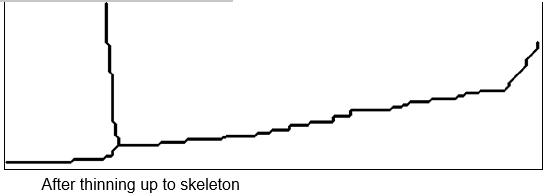

Post your comment on this topic.