Drawing and editing
The drawing capabilities of WiseImage include tools for the creation and editing of entities and objects, composed of entities, drawing and erasing pixels on monochrome and colour raster images and operations that create or modify vector or raster images.
The simplest drawing operations are represented by buttons in the Main toolbar (they occupy the second row on the picture below).
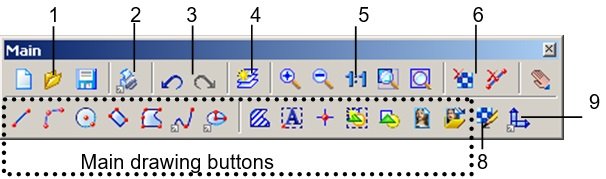
The first row contains buttons for opening, saving (1), printing (2), undoing and redoing (3), manipulating layers (4) and zooming operations (5). At the right of the first row there are two buttons (6) that toggle viewing/hiding raster and vector objects (see page 37) and the pan button (7).
The second row contains main drawing tools, a button (8) that switches raster/vector drawing mode (see page 299) and coordinate system setup button (9).
Using these buttons entities, insert texts and images, can be drawn and blocks created and inserted.
A more versatile set of drawing buttons is located in the Draw toolbar and menu.
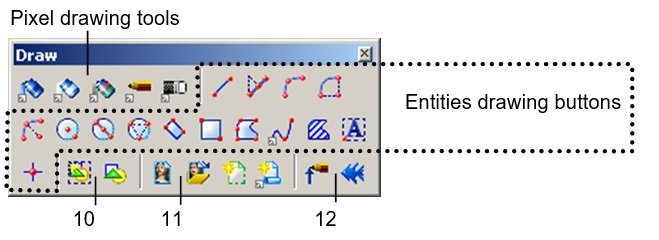
The first row contains buttons for opening, saving (1), printing (2), undoing and redoing (3), manipulating layers (4) and zooming operations (5). At the right of the first row there are two buttons (6) that toggle viewing/hiding raster and vector objects (see page 37) and the pan button (7).
The second row contains main drawing tools, a button (8) that switches raster/vector drawing mode (see page 299) and coordinate system setup button (9).
Using these buttons entities, insert texts and images, can be drawn and blocks created and inserted.
A more versatile set of drawing buttons is located in the Draw toolbar and menu.




Post your comment on this topic.