Closed Polygon
This command draws closed polyline with specified number of sides.
Drawing methods
| Circumscribed | Inscribed |
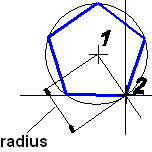 |
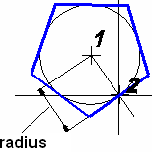 |
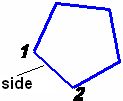 |
To create Closed Polygon
1. Start Closed Polygon command from the Draw menu.
2. Enter a number of polygon sides in the command line or press Enter to agree with previous value;
3. Choose drawing method in the Command Line: Inscribed/Circumscribed/Edge
or press Enter to agree with previous one;
4.
– In case of inscribed polygon specify center and radius of circumscribed circle
(for the Command Line use the following format: Distance<Angle).
or
– In case of circumscribed polygon specify center and radius of inscribed circle
(for the Command Line use the following format: Distance<Angle).
or
– In case of drawing by edge specify first and end point of polygon edge.




Post your comment on this topic.