Auto Correction
This operation processes an image, using a predefined set of standard operations.
The set of applied operations is specified in the Autocorrect section of the WiseImage Preferences dialog box.
For more information on the WiseImage Preferences dialog box see description on Tuning the application.
When performing auto correction the specified operations are applied step-by-step in the order they are arranged in the Autocorrect section.
If any of the specified operations cannot be performed, then it is ignored and the next operation starts.
To perform autocorrection
1. Specify a set of operations in the Autocorrect section of the WiseImage Preferences dialog box.
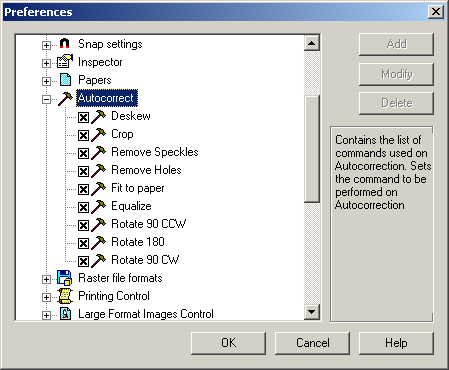
2. Select the images to auto correct. If no image is selected, then this command processes all visible images located on unlocked layers.
3. Run the operation using one of the following methods:
Choose AutoCorrect from the Image menu or click the 




Post your comment on this topic.