Grid Settings
When the GRID button is pressed, a new set of snapable points is introduced. Snapping to a grid has the highest priority over the other snaps. The grid activity and options are set in the Grid Setup dialog from the Tools menu.
| Name | Description |
|---|---|
| Grid Spacing | Grid cells size. |
| Show Grid | Shows the grid. |
| Snap to Grid | Turns on/off grid snapping mode, the same as pressing GRID button. |



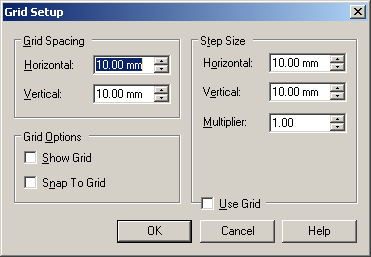

Post your comment on this topic.