Color Reduction
This procedure is similar to that of color separation, described in the previous section. The only difference is that we do not have to specify categories names, since color reduction does not create of additional layers.
To open the Color Reduction dialog box
Click the 
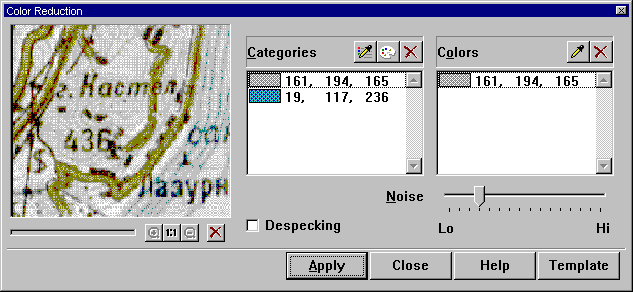



The adjusting procedure is performed the same way as the color separation procedure. Functions of this dialog box dialog controls are the same as those of the color separation dialog controls described on Adaptive Binarization




Post your comment on this topic.