Rotate
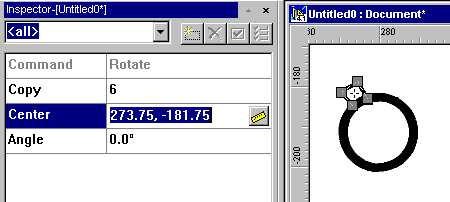

2. If necessary, then specify the number of repetitions of rotation in the Copy field of the Inspector toolbar. Setting Copy to 0 removes the original object and creates one rotated copy.





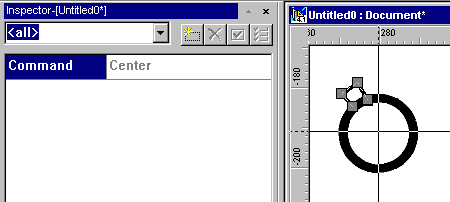






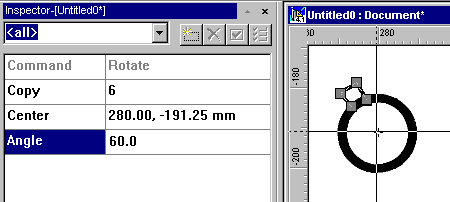





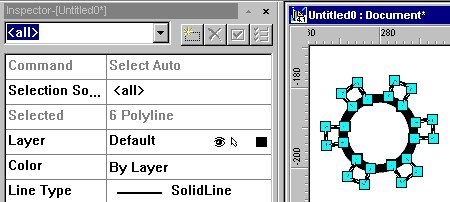
If the rotation centre coordinates is not specified in step 3, then object(s) are rotated around the geometrical centre of selection.




Post your comment on this topic.