Offsetting
Offsetting creates a new WiseImage vector object similar to that which is specified.
To offset an object (or objects)
1. Select object(s).
2. Choose Correct>Offset or press the 
The lines are duplicated. Polylines, polygons, arcs, rectangles and circles are supplied with enlarged or reduced copies.
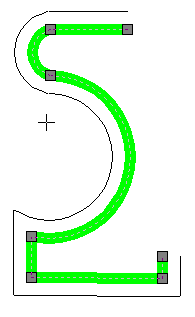

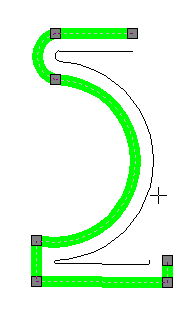
Offsetting outside creates a 
larger object.




Post your comment on this topic.