Creating an Array
This command is used to create a two-dimensional array of selected objects with a specified number of rows and columns.
To create an array:
1. Select an object or objects to be multiplied.
2. Choose Modify > Array or press the 
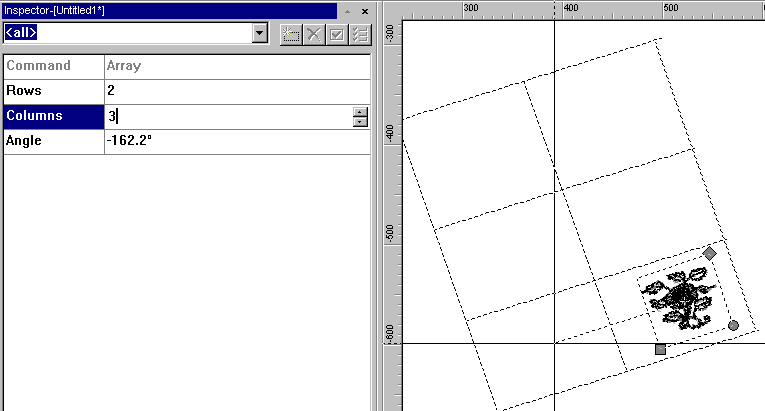
3. After specifying the angle the dashed contours of the multiplied objects are shown and a new field shows in the Inspector window: Row offset. The distance between objects in a row can be specified by typing it in or clicking the mouse button when the dashed contours fall into the desired position.
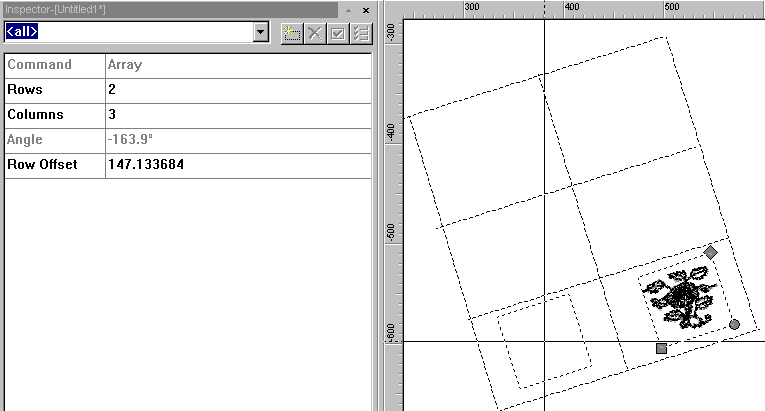
4. Finally the Column offset field must be filled or click the mouse button when dashed contours of multiplied objects form the columns of the array.
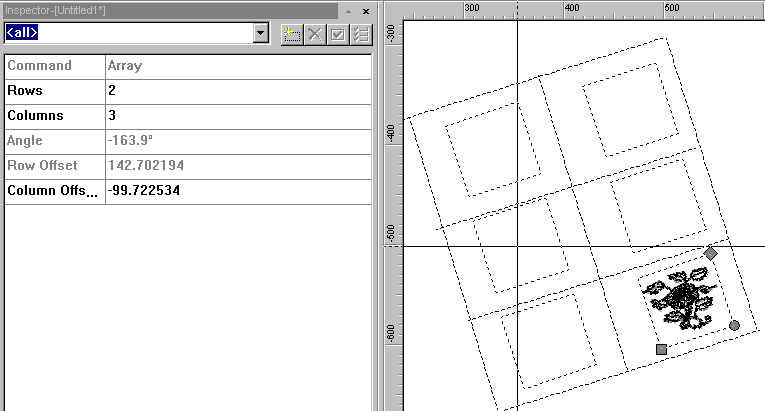
The result – array of flowers.
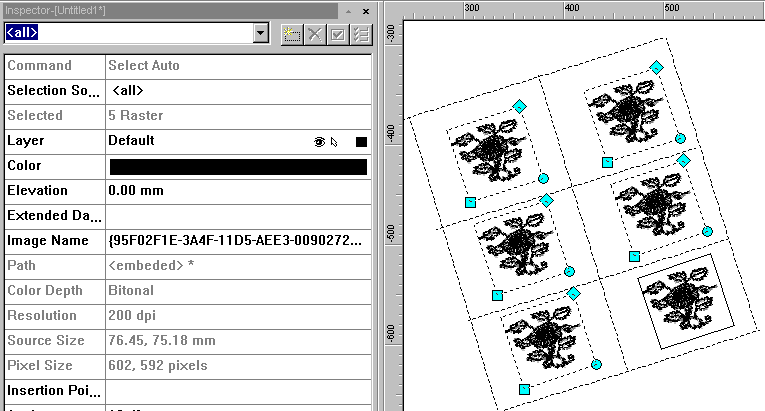




Post your comment on this topic.