World file and TAF file support
World file support and TAF file support can be enabled in the Preferences dialog.
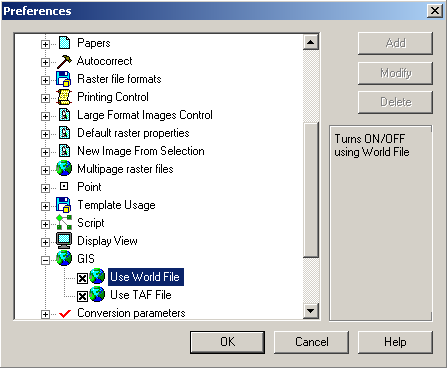
When saving a raster file an additional file with world coordinates is created. The World File contains the world coordinates of the lower left corner of the raster image, its angle and scale. The additional file name is the same as the source file and the extension is made of first letter of the source file extension, last letter and the letter “W”, e.g. saving BMP file creates BMP and BWF files, saving TIF creates TIF and TFW files, etc. If the file extension consists of 4 or more letters, then the letter “W” is simply added, e.g. saving JPEG file creates JPEG and JPEGW files. The TAF additional file name is the same as the source file and the extension is .taf.
Raster files can be automatic placed an image in WiseImage environment and other applications that support World File feature (mostly mapping programs). When opening files with an accompanying World file, the image is placed using coordinates and other information obtained from the World file. If the raster position, then the scale or angle is changed the World file will be rewritten with new data when saved.
The World and TAF files are the ASCII files, which can be viewed using any text editor.




Post your comment on this topic.