Setting Up Vectorization
Tune vectorization using the Conversion Options dialog box. The main vectorization parameters are set in the Recognition and Options tabs. If the search and recognition of the texts and symbols algorithms are used, then also set up parameters in the Texts and Symbols tabs, described further in this chapter.
The widths of objects obtained after vectorization can be approximated to specified values, and also be placed on various layers and various colours assigned. These operations are made with the Separate tab. The procedure of setting up the parameters of this tab is described in “Controlling Properties of Created Objects” on page 178.
To set up vectorization parameters
1. Open the Conversion Options dialog box using one of the following methods:
Choose Conversion Options item from the Convert menu or click 
2. Specify the required parameters, browsing through dialog tabs if necessary, then click OK.



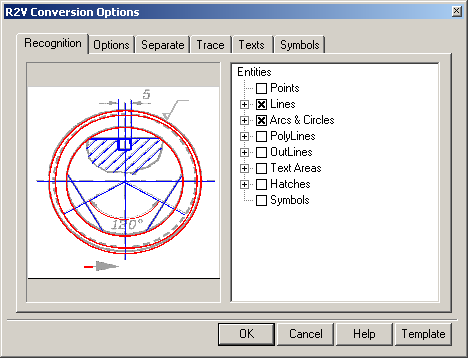

Post your comment on this topic.