Setting up Symbol Recognition Options
The procedures of selection, tracing, and automatic vectorization of raster characters are based on the algorithms of raster character recognition by vector templates. Raster symbols can be rotated and scaled in relation to the sample symbol saved in the template; the set of parts with which a sample is composed and saved in the template may differ from the set comprising the recognized object. The basic comparison criterion is the resemblance of the symbol and template geometric characteristics – relations between composing object size, link types, angle value, and so on.
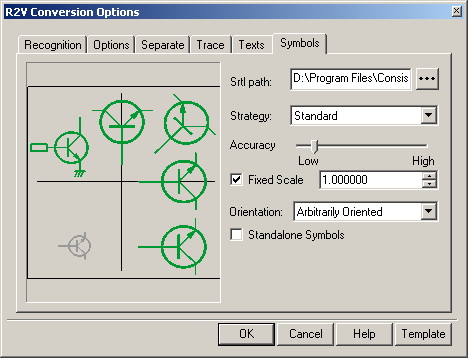
The Symbols tab of the Conversion Options dialog box
Vector templates need to be created and saved for raster symbol recognition. Also before applying any of the procedures that involve recognition, the necessary templates should be attached in the Symbols tab of the Conversion Options dialog box. In the same tab specify other parameters for symbol recognition.
The procedure for symbol template creation is described in Tuning Symbol Recognition Template Library.




Post your comment on this topic.