Ortho mode
With orthogonalization mode set to on, vector lines and rubberlines for editing can only be drawn in parallel directions to the coordinate axis.
Turn on orthogonalization by pressing the ORTHO button in the right-lower part of the screen (see the picture below).
To draw perpendicular skewed lines (as in the picture below) perform the following procedure:
To draw perpendicular lines with a skew angle to the coordinate axis:
1. Open the Coordinate System tab in the Tools > Coordinate System dialog.
2. Enter the skew angle value in Angle, or measure the angle directly on the image having pressed the button 
3. Press Apply.
4. Draw the desired objects. Note that the cursor lines are now skewed by the specified angle.
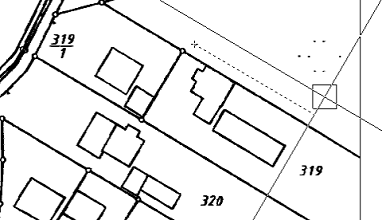
5. If necessary, then open the Coordinate System dialog again and reset the previous value in Angle.
Drawing arcs in ORTHO mode is limited by the fact that «rubber lines» are also drawn parallel to coordinate axis.
See more information on Coordinate system setup on Command Line.




Post your comment on this topic.