Duplicate by vector
Use this command to copy selected WiseImage objects along such vector objects as lines, arcs, and circles.
A vector object, along which WiseImage objects are duplicated, is proportionally divided in accordance with the specified number of copies for the duplicated object. The duplicated object insertion point can be specified, were the duplication is to be performed. Otherwise the insertion point will be the selection geometric centre.
The copies are rotated when copying an object by arc or circle.
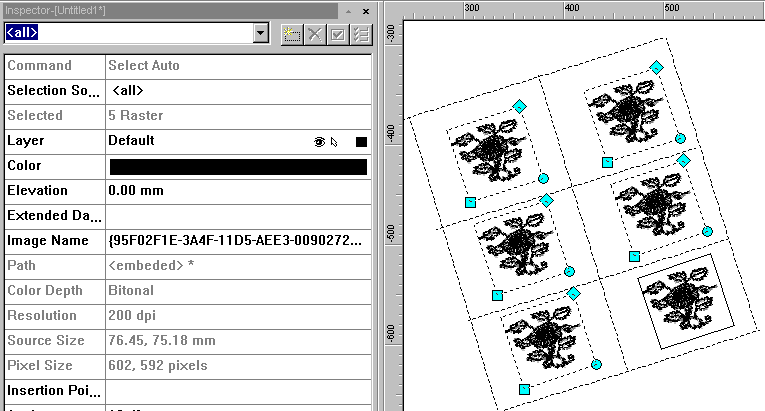
This figure shows the result of applying Duplicate by vector to object 1 by vector line 2
To Duplicate by vector
1. Select the WiseImage object or objects to be duplicated by vector.
2. Start the Duplicate by vector command:
Choose Duplicate by vector from the Modify menu or press the 
3. Specify the number of copies in Copy of the Inspector toolbar.
4. Specify the insertion point for the duplicated objects: enter its coordinates in Origin of the Inspector toolbar or specify it on the screen using the 
If the centre coordinates have not been specified, then Duplicate by vector will be performed by the central point of the selection.
5. Using the pointing device specify an object (line, arc, or circle), by which Duplicate by vector will be performed.




Post your comment on this topic.