Switch drawing raster mode on/off (RDRAW button)
This mode controls rasterization of vector objects during drawing and is switched on by pressing the 
When this mode is on, any vector objects drawn are automatically converted to raster objects, i.e. this mode combines creation of vector objects (lines, arcs, circles, texts, dimensions) and immediate rasterization.
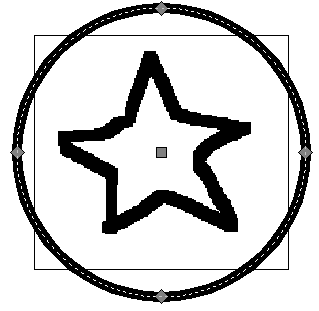
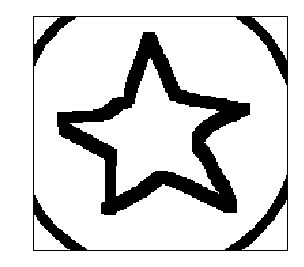
Vector object drawn over an image 














Post your comment on this topic.