Correcting to intersection
This command is applied to correct vector objects which are supposed to be joined at an intersection by trimming or expanding accordingly. Correct to intersection can be used on a pair of lines, arcs, and circles as well as different combinations of these objects.
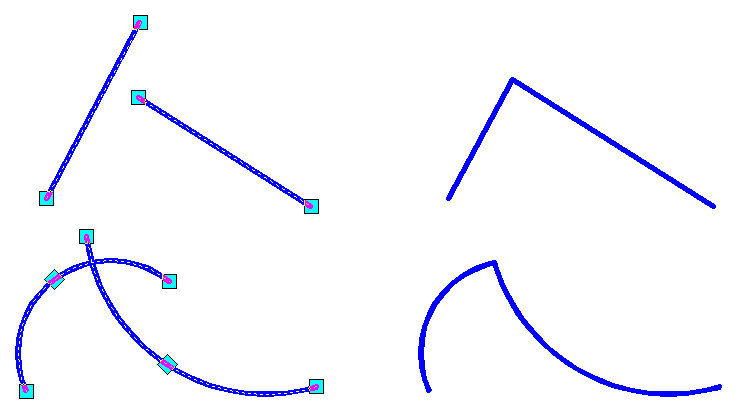
The objects selected for 



Correction to Intersection
To correct to Intersection
1. Select one or more vector objects to correct to Intersection.
2. Choose Correct To Intersection from the Correct menu or press the 
3. If the object is expanded, then the screen displays an auxiliary line, which indicates the expected position of the vector object.
4. Move the cursor to the appropriate pair. The expected position of the objects is highlighted on the screen.
5. Click to accept changes.




Post your comment on this topic.