Options Tab
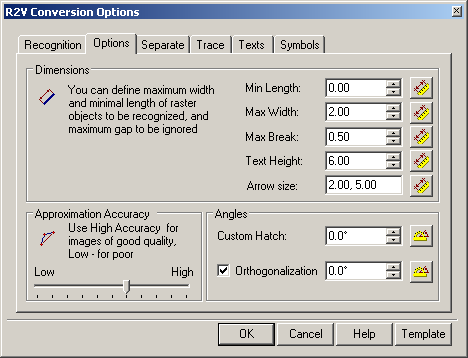
WiseImage Pro uses information on the sizes of raster objects, which is set in the Options tab, to define the optimal performance of algorithms that should vectorize a given raster object.
Parameter values can be entered from the keyboard or their values measured on the screen.
To measure parameters value on the screen
1. Click on the button near the appropriate input box in dialog ( 

2. Specify two points on the image.
During measurement the program draws a rubber line connecting the indicated points. When the measurement is completed, the value shows in the box.
| Min Length | Sets the minimum length of a raster fragment, which should be recognized as a line, circle or arc in the vectorization process. Specify the value of this parameter equal to the length of the shortest raster line or diameter of the smallest raster circle (arc). To the measure on the image draw a rubberline along the smallest raster line, arc or circle. The value of Min Length will be equal to the length of the line covering black (foreground) dots on the raster line. |
| Max Width | Sets maximum width of the raster object, which should be recognized as a line, arc or polyline. Specify the value of this parameter slightly greater than the maximum width of a raster line to be vectorized using the algorithms: Lines, Arc and Circles or Polylines. If the program does not vectorize raster segments, circles or arcs on the image, then increase this value. If the program does not approximate flooded raster areas with outlines, then reduce this value. During measurement on the image draw a rubberline perpendicular to the widest raster line to be recognized using the tool Lines or Arcs, or to approximate with the Polyline tool. This value will be equal to the length of the drawn part of the line which crosses the raster line. |
| Max Break | Sets the maximum accepted length of ignored breaks of raster lines. If a segment (arc) on the image that is broken into several parts should be recognized as one vector object, then specify this value as greater than the largest distance between any two adjacent parts. The break will be eliminated, and the parts of the vector segment (arc) will be connected. When measuring on the image draw a rubberline along the largest break of the raster segment (arc). This value will be equal to the length of that part of the line covering white (or background) dots on the raster line. |
| Arrow Size | Width and length of objects to be recognized as an arrowhead at the end of line object. To specify dimensions of arrowhead enter the values separated by comma or press the Measure button and draw bounding rectangle around the arrow. |
| Text Height | Specify this value equal to the maximum height of raster text symbol of the upper case. To measure on the image, draw a rubberline above the raster text. The Text Height value will be equal to the distance between the first and the last points of the image within the drawn line. |




Post your comment on this topic.