A Field can be viewed or edited by two alternative options. User can either select the field by left click of the mouse button. The edit/view are then listed as buttons on top of the list control.
User can also right click on the field name and edit/view options are then listed as the context menu.
View Field:
In this section we can only view a saved field can not edit the field.
Edit Field:
A saved field can be edited here.We can change the Field name,Description only.But we can not change Current department,Current project,Field type and Default value.
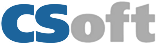


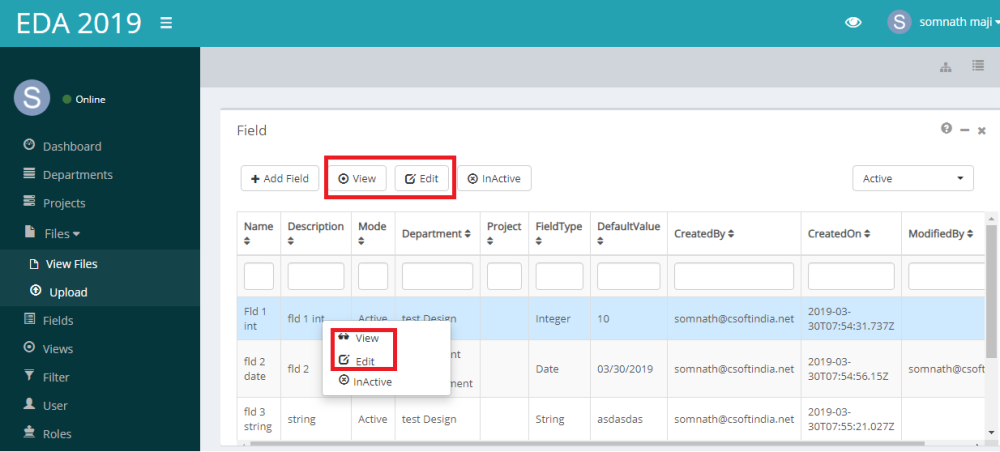
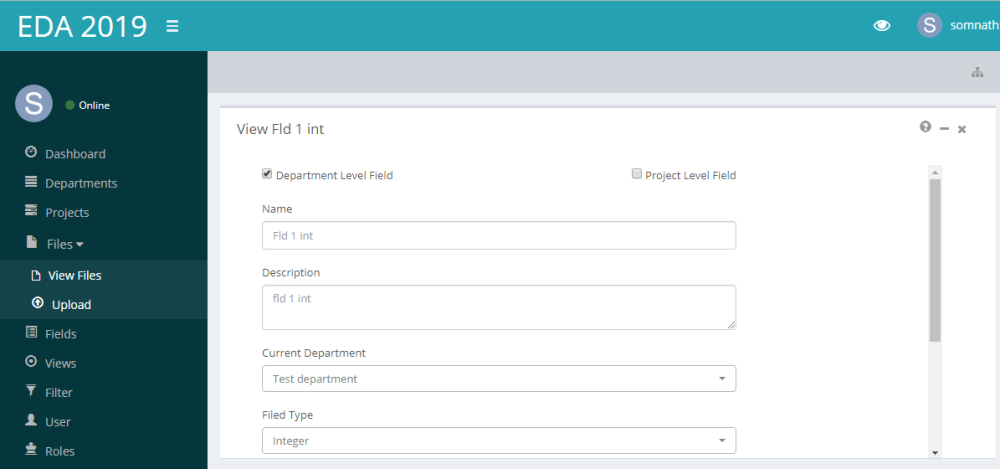


Post your comment on this topic.