We can create folder in EDA.If we do not create a folder,then a file will be uploaded to root folder.Every new folder will be created under root folder.To create a folder,complete the step:
- Navigate to Dashboard>Files>View Files.
- Right click on root folder.
- Create new folder
To upload a file in EDA,complete the following steps:
Navigate to Dashboard>Files>Upload files
- Select department from the dropdown
- Select project from the dropdown
- Select a folder where you wish to upload a file
- Browse the file from your local system
- Click upload
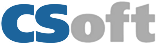


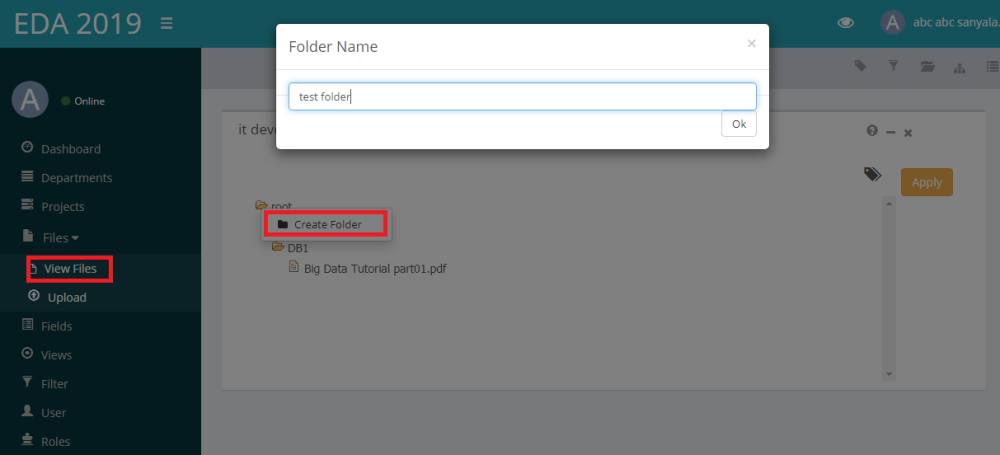
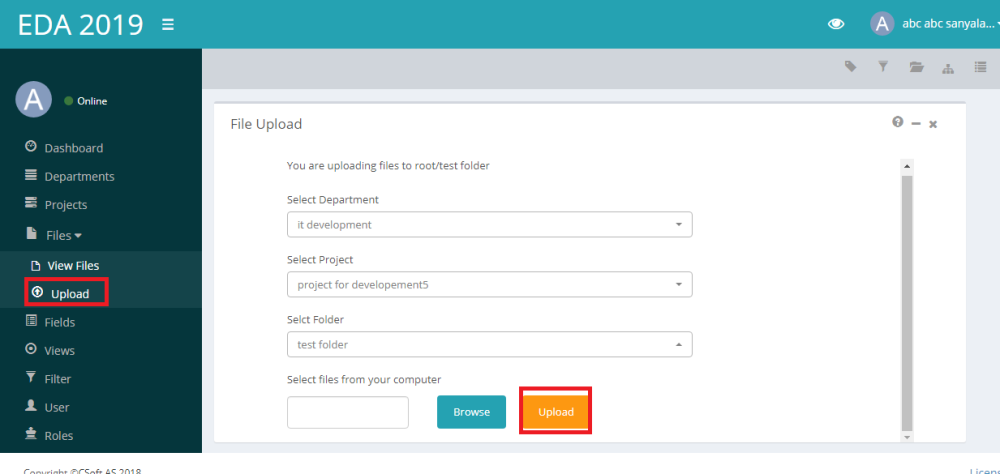

Post your comment on this topic.