You can add a user to EDA to allow them to log in and use the features.We can create a user only if we have role access.To create a user,complete the following steps:
- Navigate to Dashboard>User>Add
- Enter name of the user
- Assign a role to the user
- Enter email id,contact number of the user
- Enter a user name
- Make the user active(if needed) by selecting the “User is active” checkbox.
- Enter address details
- Click Save
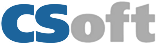


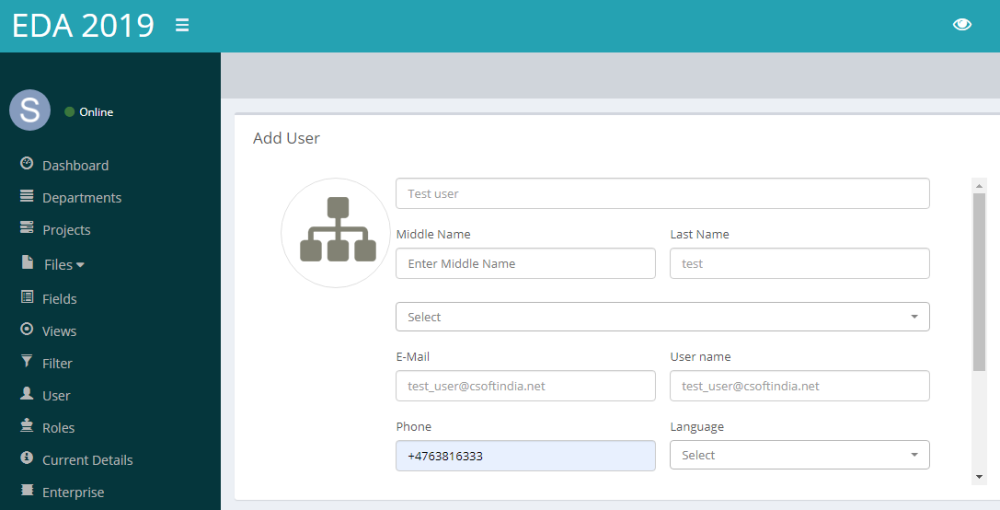

Post your comment on this topic.