We can create a role to control access to modules. The new role does not have access to any module until you add access to it.Below are the basic steps for creating a role.
- Enter a Title
- Enter a role description
- Select Current department from the drop down list
- Select Access.We can assign access by two alternative options.We can either select all access to a role or we can assign multiple access selectively.
- Click Save
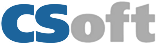


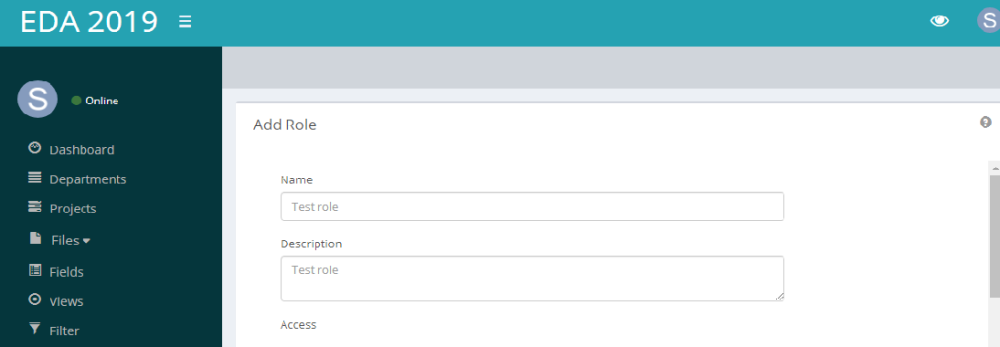
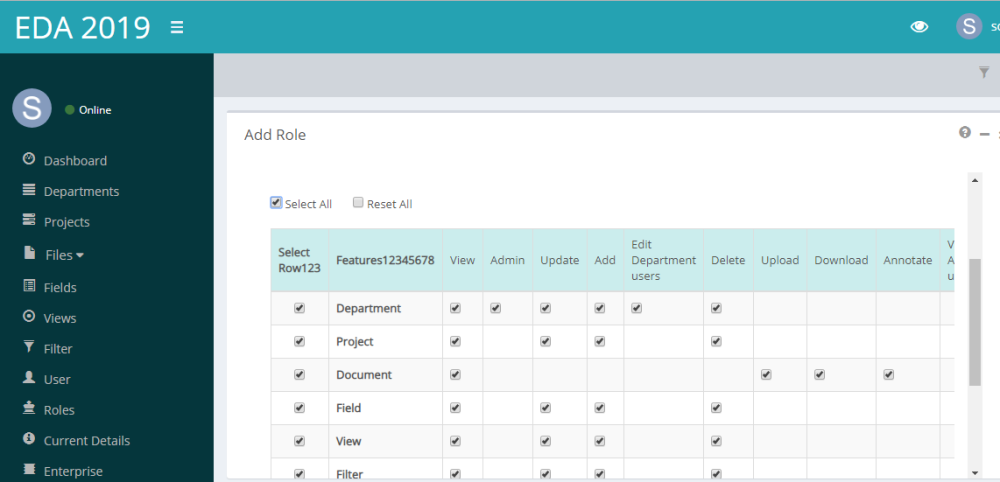

Post your comment on this topic.