In this section,we will learn how to add Projects.Project can be added by two option.Either we can add project from project option on Dashboard or we can add projects from manage projects option in department. The required fields to add a projects are :Project name,Project description and Department.To add a project,navigate to Dashboard>Project and complete the following steps:
- Enter a Title
- Enter a description
- Select a department.We can choose a department from the department list in the drop down option.
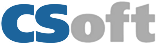


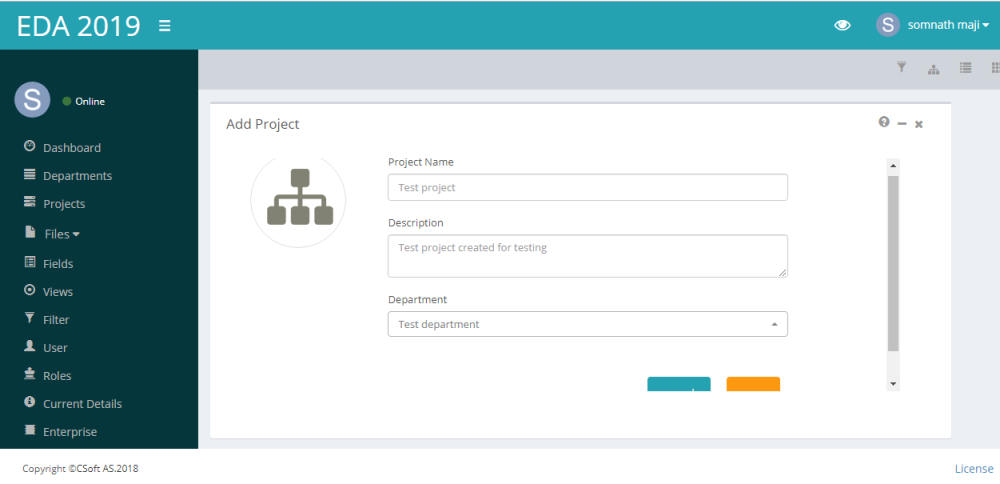

Post your comment on this topic.