Active user
A User can be made Active by Active option.To access the option, the user has two alternative options. User can either select User by left click of the mouse button. The Active option is then listed as buttons on top of the list control.
User can also right click on the User name and Active option is then listed as the context menu.
Inactive user
A User can not be deleted,it can be made inactive by Inactive option.To access the option, the user has two alternative options. User can either select user by left click of the mouse button. The Inactive option is then listed as buttons on top of the list control.
User can also right click on the user and Inactive option is then listed as the context menu.
There can be maximum five active users in the list.If the limit exceeds,it is not possible to make another user active.
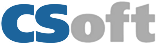


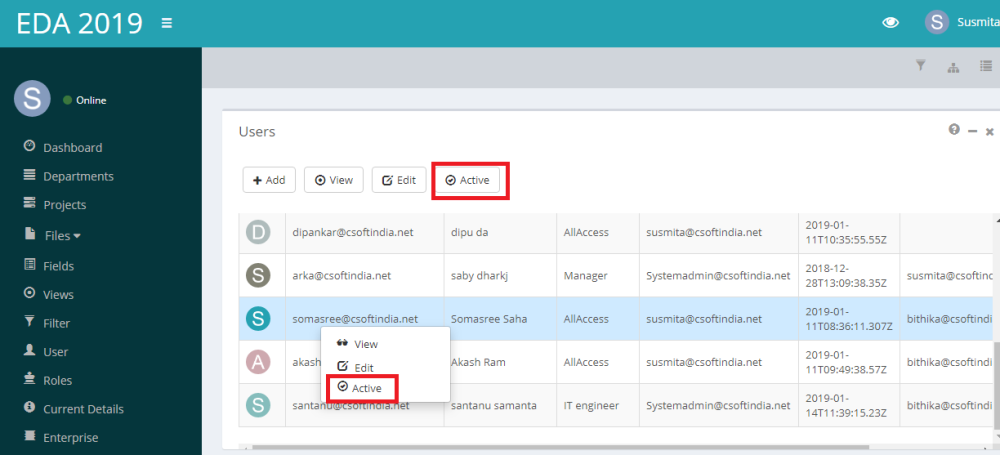
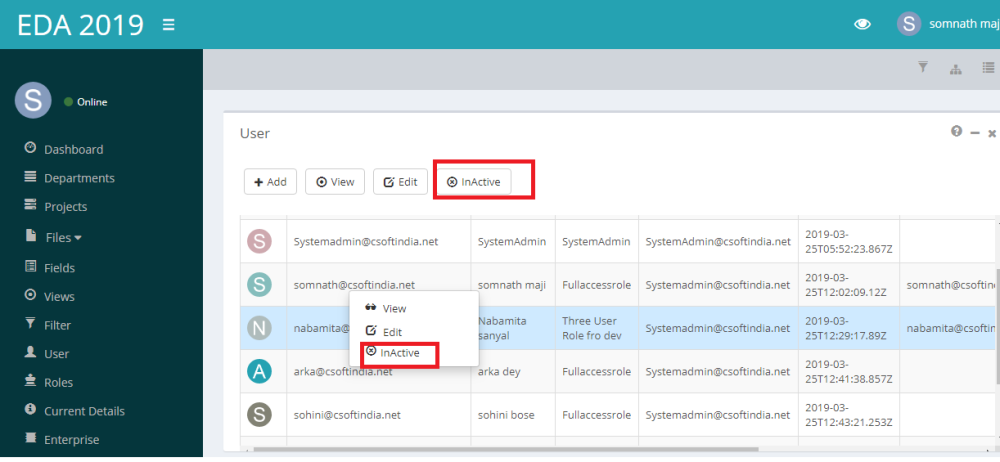

Post your comment on this topic.