A View can be deleted by two alternative options. User can either select the view by left click of the mouse button. The Delete option is then listed as buttons on top of the list control.
User can also right click on the View name and Delete options are then listed as the context menu.
To delete the view just select the View name and click on Delete button.
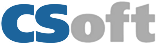


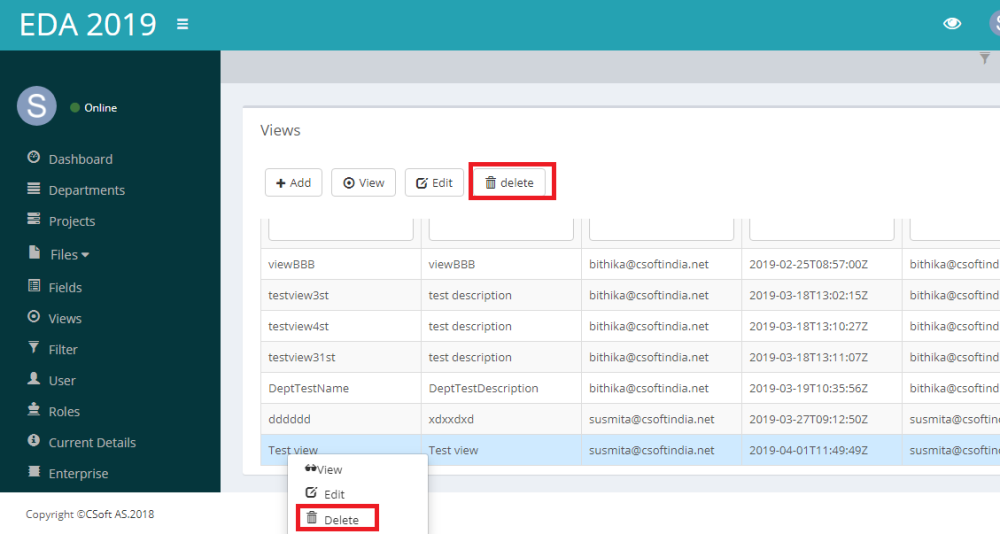

Post your comment on this topic.