In this section,we will learn the steps for adding a department.The required fields to add a departments are :Department name,Department description and Admin.To add a department,navigate to Dashboard>Department and complete the following steps:
- Enter a Title
- Enter a description
- Select a user as department admin.
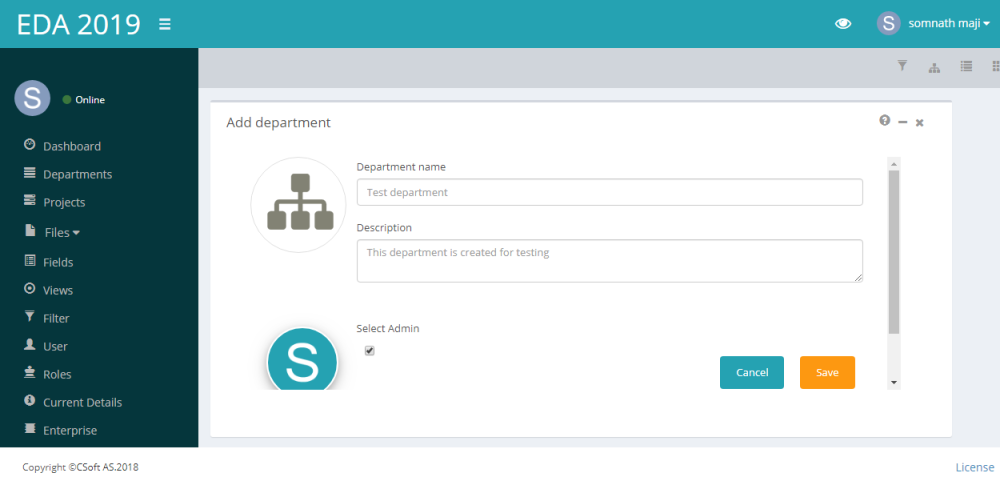
We can choose anyone from the user list as an admin.First we have to select the check box Select Admin.A new page of user list will be opened.Just select the user whom you want to make admin.
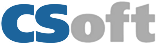


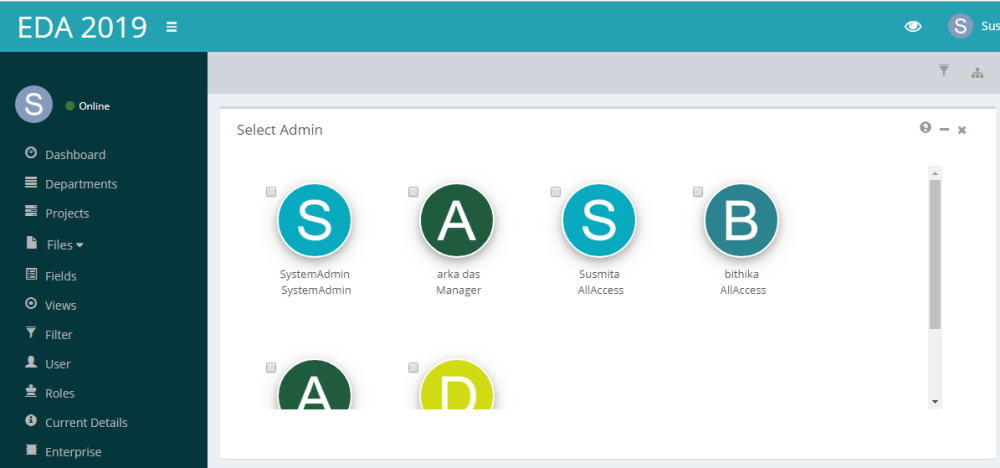

Post your comment on this topic.