EDA stores files and helps to find a document using various option.We can search a file using Tag,Filter,View,Temporary view,Temporary filter.Here is the various methods for viewing files:
- Tree view:
In tree view we can view the files in folder and subfolder manner.Tree view looks like below screenshot.
- List view
In list view we can view the files in list.List view looks like below screenshot.
- Thumbnail view
Screenshot for thumbnail view is given below.
- Tags
A tag is a keyword that helps to describe a file and allows to search a file.You can select a tag at the top of any view.And click apply.See topic Add tag
- Filter
A filter works on some conditions.you have to add some fields in files.you can set conditions according to the field name and value.Using the filter we can view files which match the filter conditions.See topic Add filter
- Temporary view
Temporary view allows user to search a file without saving view.User can create a temporary view with some field.The fields will be applicable to that file.See topic Add quick view
- Temporary filter
Temporary filter allows to search files without saving a filter.See topic Temporary filter
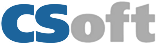



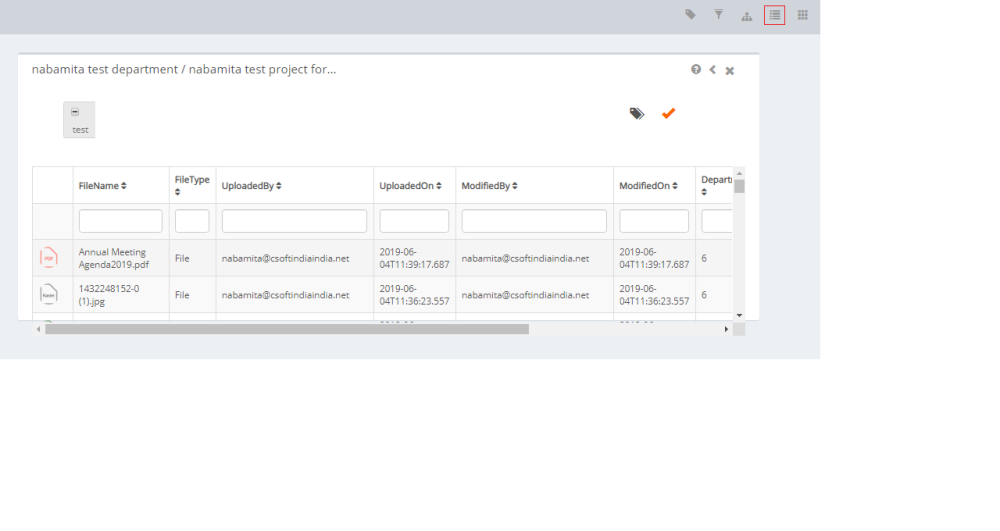


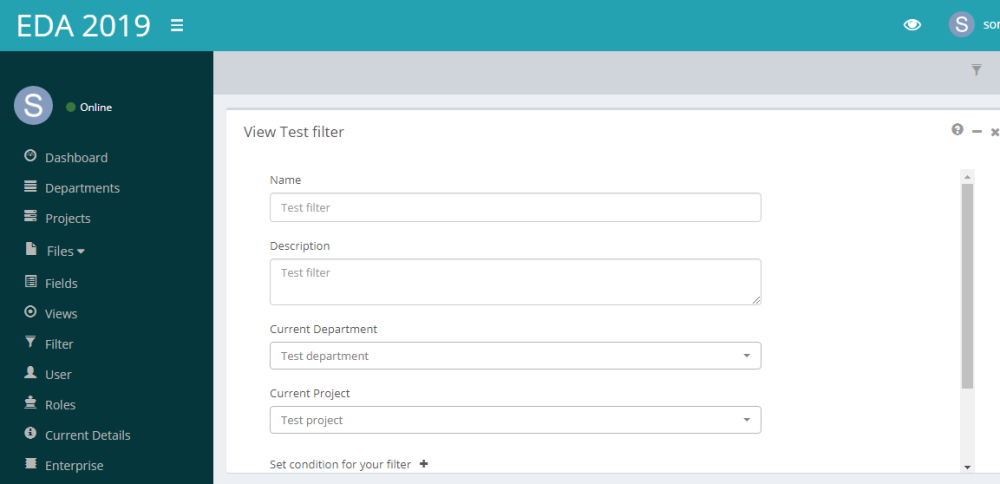
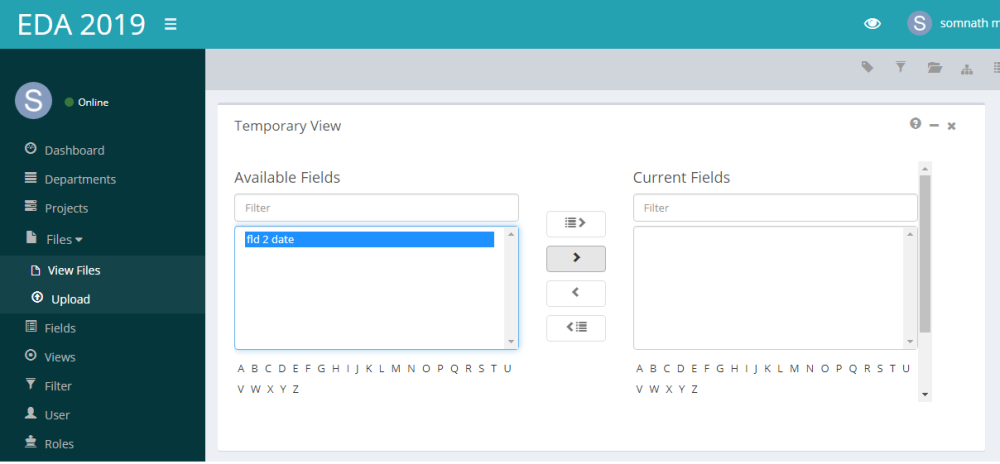


Post your comment on this topic.