Temporary view allows user to search a file without saving view.User can create a temporary view with some field.The fields will be applicable to that file.To create a temporary view,complete the steps:
- Navigate to Dashboard>Files>View files
- Open a file
- You can see a logo for quick view at the right hand side(quick view logo)
- Add the fields in the list
- Selected fields will be applicable to the selected file.
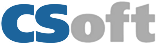


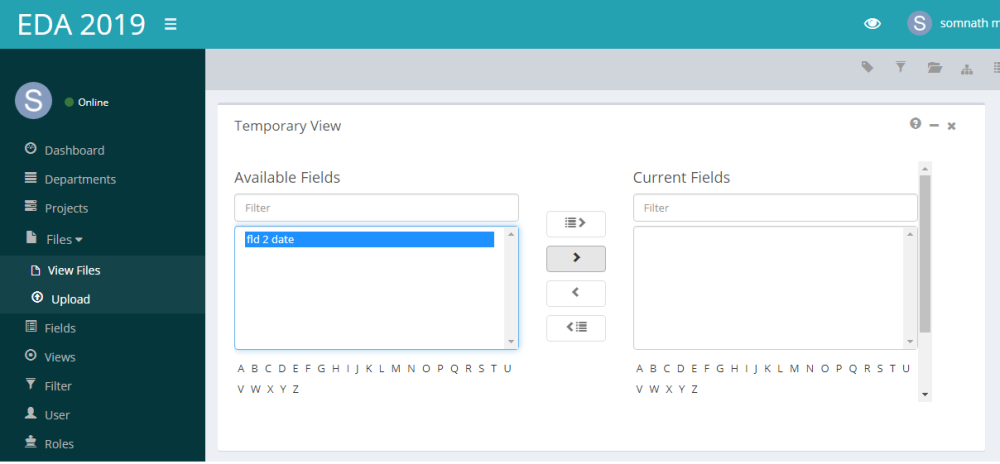

Post your comment on this topic.