We have to navigate to View option from the dashboard to create a View.The mandatory fields are View name,View description,Current department,Current projects and at least one Available Fields.
To create a View, complete the following steps.
- Enter a Title
- Enter a View description
- Select Current department from the drop down list
- Select current project from the dropdown list.
- Add Fields from the list
- Click add
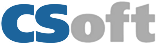


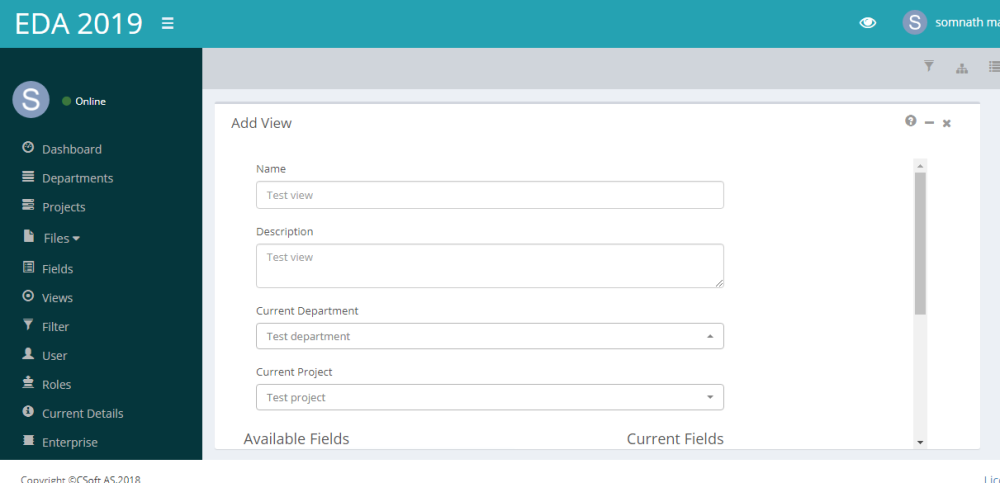
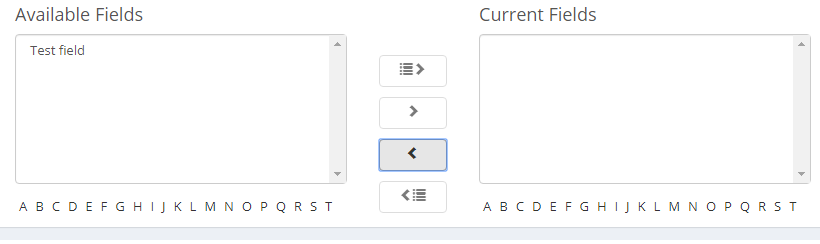

Post your comment on this topic.