WiseIndex 2022 is a web based document archiving and revision management software. An archive is a database that holds references to documents, attributes and linked data. WiseIndex collects and organizes documents. WiseIndex can contain CAD files like .DWG, .DXF or .DGN, documents such as .PDF files, scanned images, digital photos or any kind of imagery and more. WiseIndex Uses Departments, Projects, Tags, Filters and Views to simplify locating and using documents. WiseIndex 2022 inherits all the good features from EDA, such as filtering and multi-user, multi-role support to facilitate document management in a distributed environment. WiseIndex 2022 spreads its functionality to facilitate revision management of documents. WiseIndex utilizes a hybrid drawing database approach, effectively working with documents and associated data. It can contain image referenced fields with text comments to maintain relation between multiple documents.
WiseIndex incorporates a powerful search engine that facilitates searching
This document attempts to be a comprehensive guide to WiseIndex 2022. This document will attempt to cover the steps needed to install WiseIndex in your local intranet. It will detail the settings needed to configure WiseIndex. Also, this will function as an exhaustive manual to guide you through all the features in WiseIndex.
We will also compose a list of frequently asked questions (FAQs) at the end of this document
This is a web based manual. Your comments and suggestions are welcome and will assist us in continuously improving our user guide. Please send us your feedback in the space available below
.
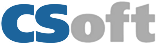



Post your comment on this topic.