To edit a User profile, navigate to logged in user name on the top right corner,and then select profile.
- Change profile picture
- Modify the User name,description,role as necessary.
- Modify the User’s available department list as necessary.Note that,We can not remove a department from that list if the user is admin of that department
- Make the user active/inactive
- change password if necessary
- We can change user’s role only if we have access to change role
- Click Save.
- We can not edit the User’s access list,Email id and Username.
- System admin user can not be modified because it is mandatory that there must be one user as system admin.
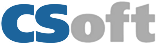


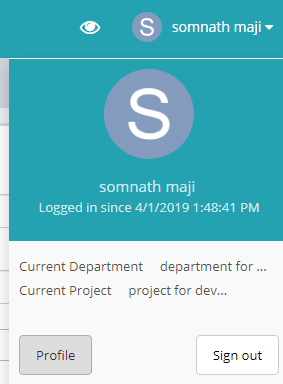
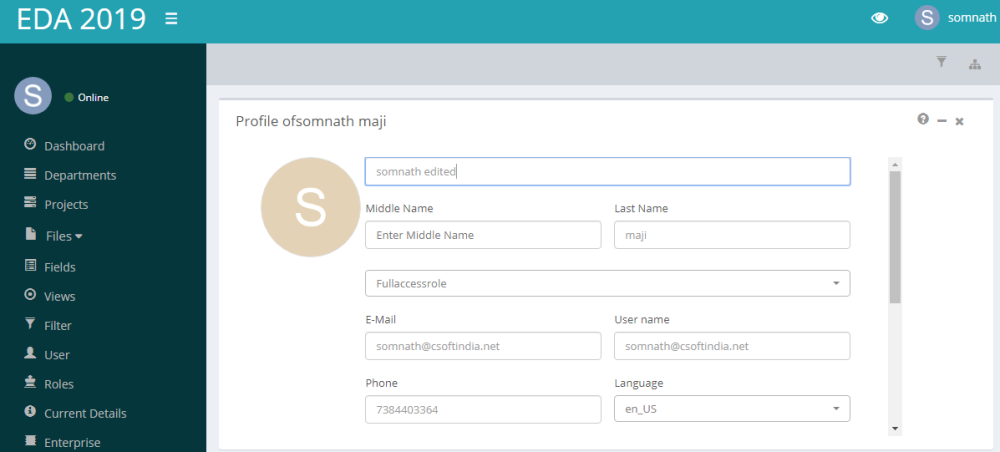

Post your comment on this topic.