In WiseIndex we can create several types of fields.The fields types available in WiseIndex are String Field,Decimal Field,Integer field,Lookup field.Date filed,Date-time field.For each type of field we can input a default value.If we do not assign any value to a field,then it will take the default value.
Field value can be as follows:
Integer field:Any integer value like 1,2,3…….
Decimal Field :Decimal value like 1.0,1.5……..
String field Any string value like “abcd”,“1234”.
Date field:Date value in MM/DD/YYYY Format like 02/26/2019
Date-time field:Date and time value in MM/DD/YYYY 00:00 Format like 03/26/2019 17:35
Lookup field:It will take a lookup list values.We can make a value as default value from the lookup value list.We can also edit a lookup value if necessary.Below is the screenshot for lookup field.
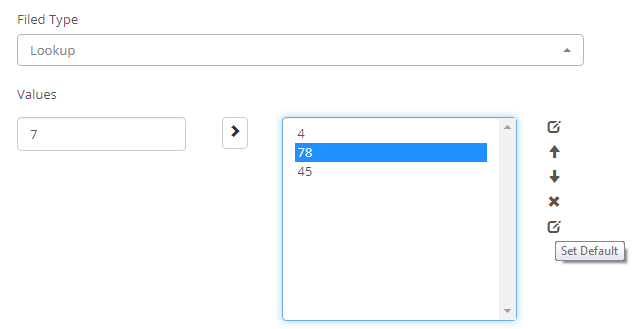
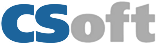



Post your comment on this topic.