System admin in WiseIndex is responsible for system set up and settings.Setting option can be seen on the system admin dashboard.There are two parts in settings.1)*System setup* 2)*Cache management*
1.System setup
- Navigate to Dashboard>Settings>System setup
- Enter valid email id,password
- Give host name,port number
- Enable SSL
- Click save
2.Cache management
WiseIndex’s cache management system is an easy way to improve the performance of your software. Whenever a cache needs to be refreshed, a notice appears at the top of the page to guide you through the process.After clearing a cache, always refresh your browser to make sure that you can see the most recent files. To reload cache,below are the steps:
- Navigate to Dashboard>Settings>Cache management
- Click the button reload cache.A permission tab will open.
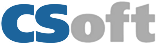


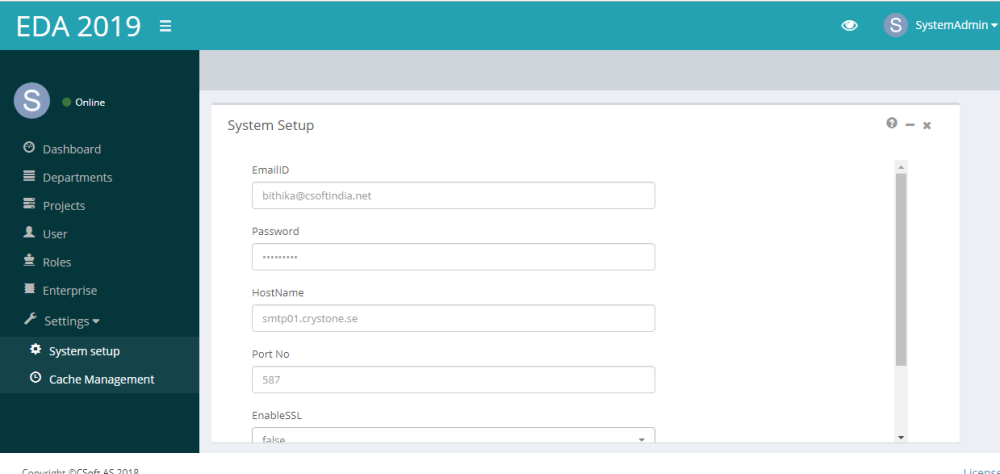
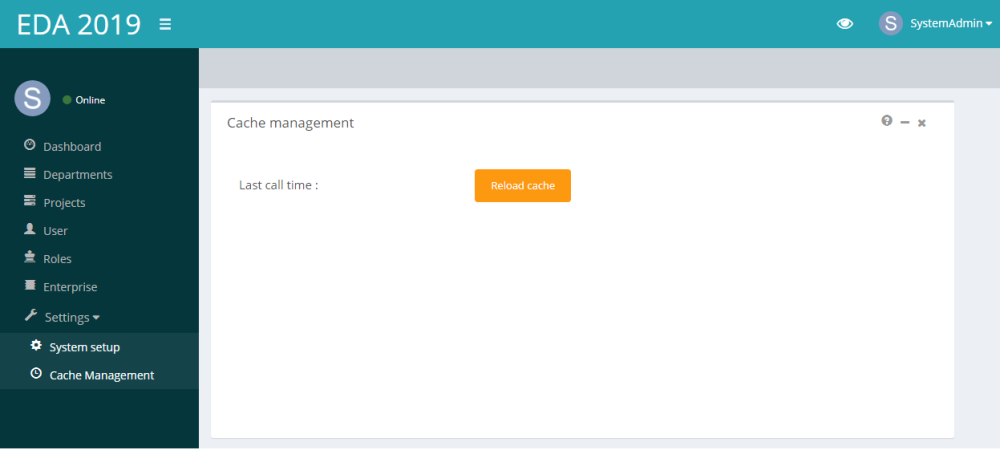
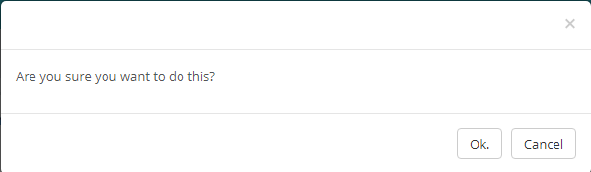

Post your comment on this topic.