| Description |
This function returns a list of thumbnail JSON objects. the number of thumbnails in a set will depend upon the configuration parameter of thumbnailSet value. The thumbnail images are encoded as base64 string. The function is a JavaScript Promise. Below is a sample code snippet that describes how to bind the thumbnail data in your web page. You can also chain your custom logic as chained function of JavaScript Promise. |
var fileName = PanoramaAPI.fileName;
if (fileName != "") {
PanoramaAPI.getThumbnailJSON().then(function (data) {
if (data == null) {
htm = "Error to retrive Thumbnail"
$("#divToBindThumbnails").html('<p class="api-error">' + htm + '</p>');
}
else {
var dataObj = JSON.parse(data);
var htm = "";
$.each(dataObj.ThumbnailList, function (index, value) {
var thumbListArr = value;
$.each(thumbListArr, function (index, value) {
htm += '<li id="pageid_' + thumbListArr.ThumbPage + '"><img id="thumbpageid_' + thumbListArr.ThumbPage + '" src="data:image/png;base64,' + thumbListArr.Thumbnail + '"/><br/>' + thumbListArr.ThumbPage + '</li>'
return false;
});
$("#divToBindThumbnails").html('<ul>' + htm + '</ul>');
});
CallYourFunction();
}
}).catch(function (error) {
console.log("Error Message:", error);
});
}
| Syntax |
PanoramaAPI.getThumbnailJSON() |
|
| Parameters |
NA |
|
| Returns |
GetThumbnailResult:JavaScriptObject |
{
"GetThumbnailResult": {
"ThumbnailList": [{
"Thumbnail": "Base 64 string of the thumbnail",
"ThumbPage": 1,
"Message": null,
"errorStatus": false,
"errorType": null
}],
"Message": "CAD_Thumbnail",
"CurrentPageNumber": 1,
"TotalPageNumber": 1
}
} |
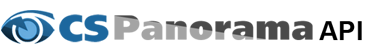



Post your comment on this topic.