nanoCAD Pro is a more advanced and creative version of nanoCAD Plus. nanoCAD Pro gives you Autodesk Inventor-style tool for 3D solid modelling with 2D constraints qualities. All this interesting characteristics makes nanoCAD the universal tool for drafting and design, for every professional who can work with ease.
nanoCAD can access point clouds data from files of 5 formats:
• BIN (TerraSolid)
• LAS (ASPRS)
• PTX (Leica)
• PTS (Leica)
• PCD (Point Cloud Library)
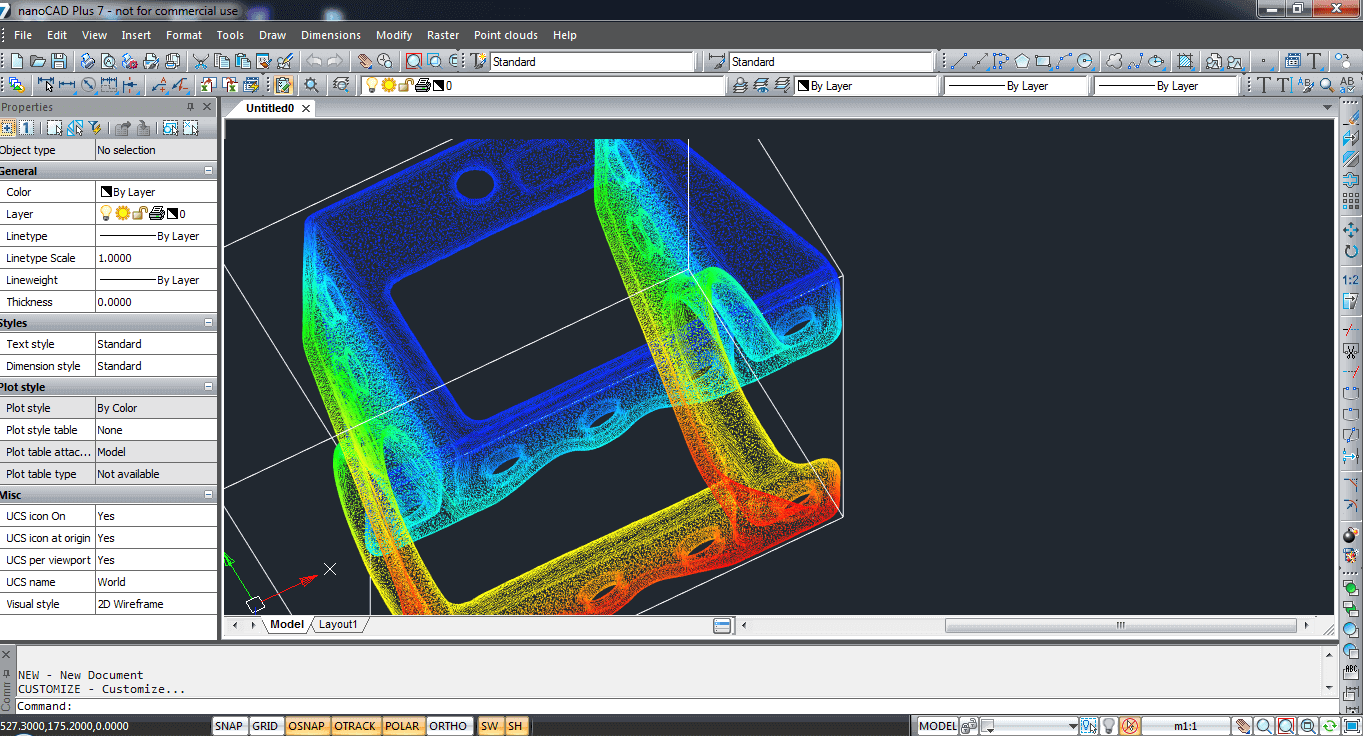
nanoCAD Pro provides you the Autodesk Inventor-style tool for 3D solid modelling. When you work in a 3D design environment there is a special 3d History window containing a Construction tree representing a history of model creation. Construction tree is a sequence of features (actions) that create the model. 3d History is a nanoCAD Inspector window with a specific set of tools.
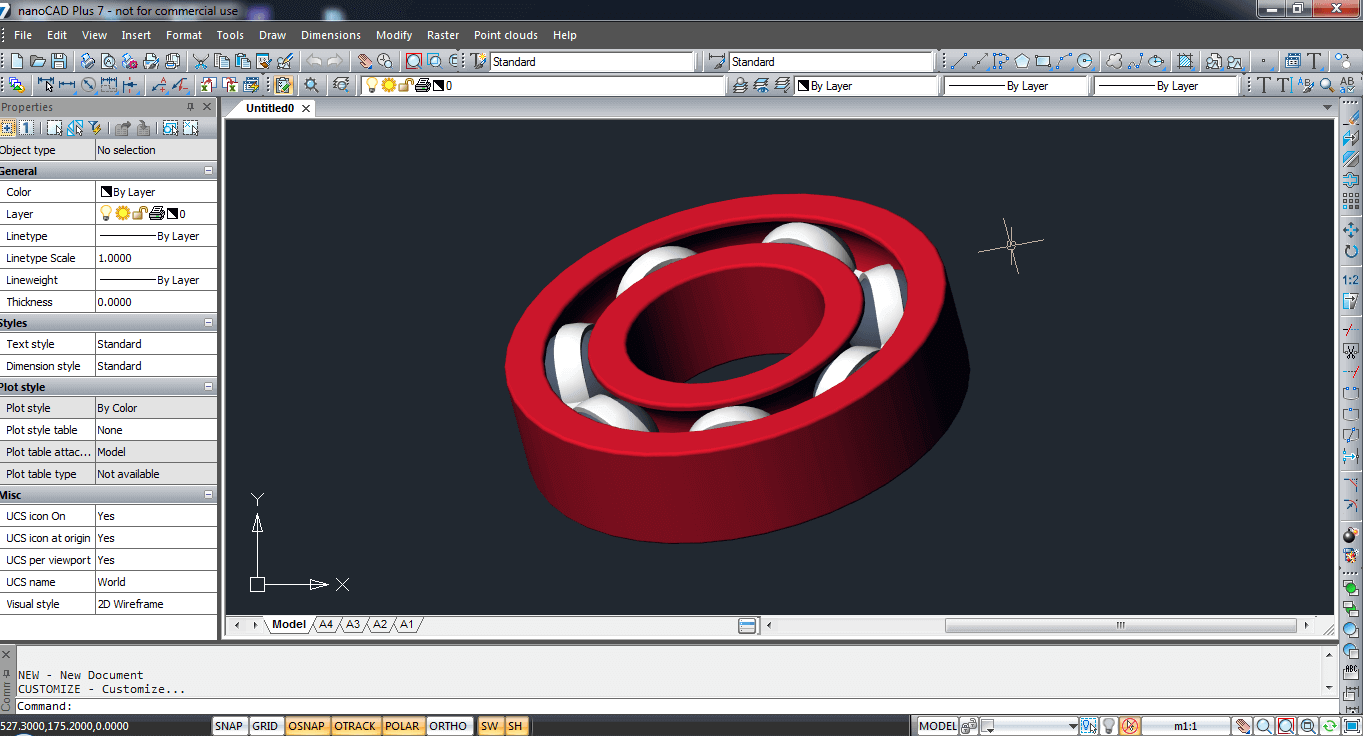
User can set constraints and relations on objects in the drawing to control drawings objects via parameters It is possible to set relations between objects in the drawings and constraints on their parameters: co-axis, fixed dimension, parallel, tangent, etc. Thus, a 'living' drawing can be created, which is possible to change according to the previously set rules. Parameter Manager allows to link dimensions and constraints by means of mathematical equations. Changes in the numeric values will immediately affects the drawing and the drawing will be dynamically changed in accordance with predetermined rules.
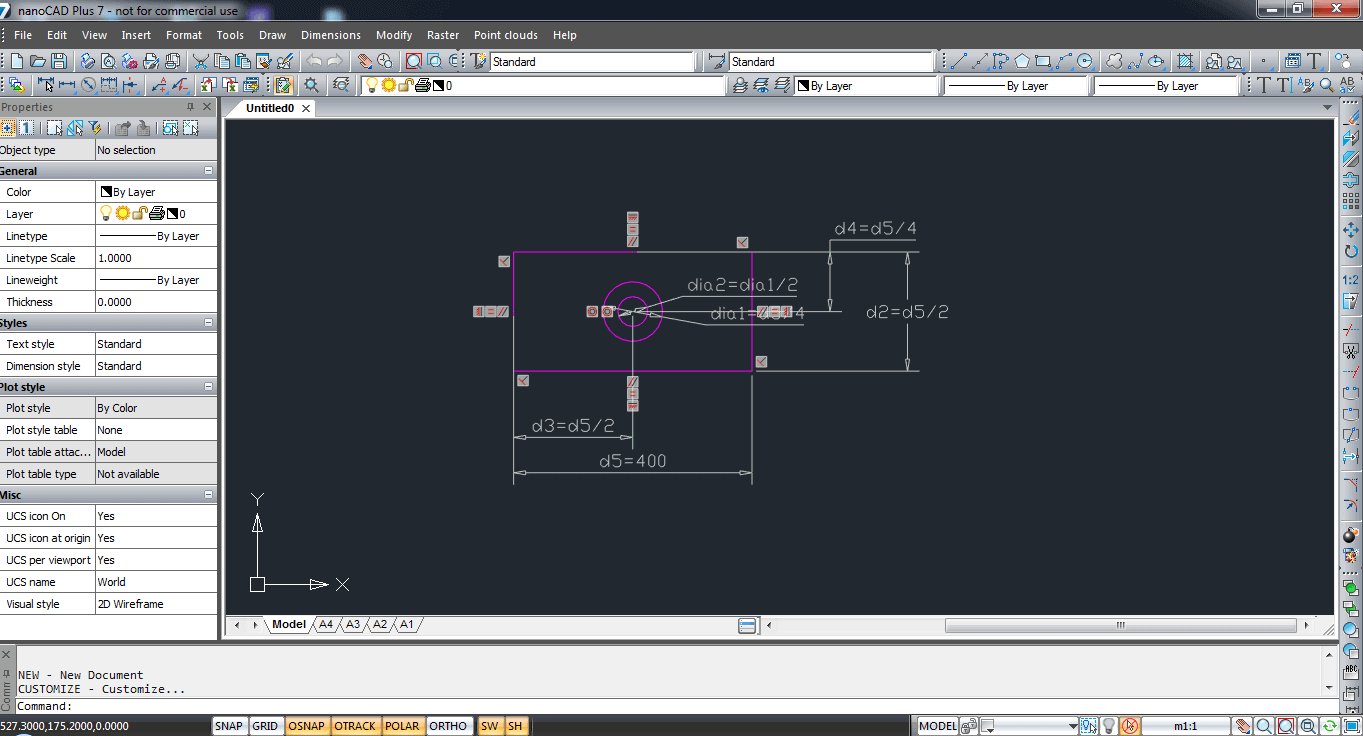
In nanoCAD Pro it is possible "on the fly" to create sets (filing) of documentation of any size in the form familiar for engineers. It allows to centrally manage hundreds of drawings in different files, and to use auto-numbering to avoid wasting time for sorting of sheets.
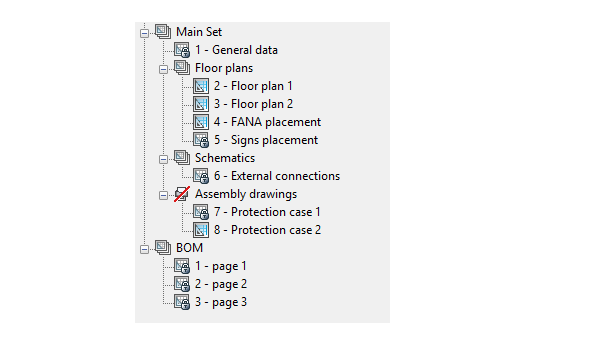
nanoCAD Pro can import IFC files into a DWG document. It is possible to perform numerous operations on imported BIM objects, such as to compile reports on models created in BIM-systems. Add to this an updated tools for 3D navigation in parallel and perspective projection, adaptive zoom, camera and observer head rotation, accelerated performance in saturated 3D models - and you will get a universal IFC-viewer based on DWG and BIM-models.
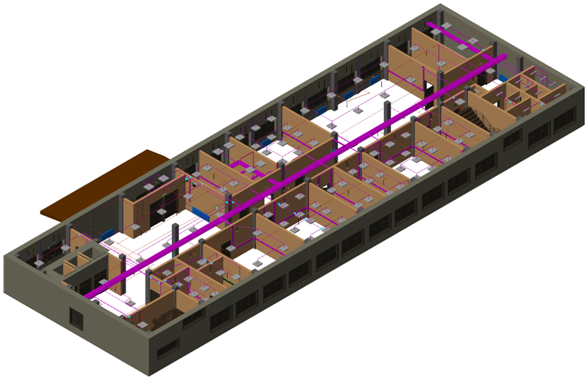
nanoCAD Pro preserves information about proxy objects created in other CAD systems without changing the DWG file, which allows transferring data between nanoCAD Pro and third-party CAD without restrictions and creates a unified technological chain. Also, nanoCAD Pro supports 3D display of 3D objects (polygonal and triangular surfaces, solid boundaries). In this case, you can create drawings containing 3D objects without the need of an additional application.
User interface and principles of operation of nanoCAD almost do not differ from widely known CAD systems, therefore any designer can master the program in the shortest possible time. Menus, ribbon, icons, panels and command line are easily recognizable, so there is almost no need for re-training. For convenience, nanoCAD Pro contains several visual themes, including dark (graphite), which greatly reduces the burden on the eyes for long periods of usage. A new visual interface editor can customize almost every element of the program, and also transfer these settings from one workstation to another. nanoCAD Pro implements principles of the dynamic interface - the program adapts to the user's actions and offers the most expected functions. In particular, dynamic information entry serves to add and edit data directly in the working area of the document next to the cursor, and dynamic prompts help you navigate in sizes, coordinates, angles and other parameters
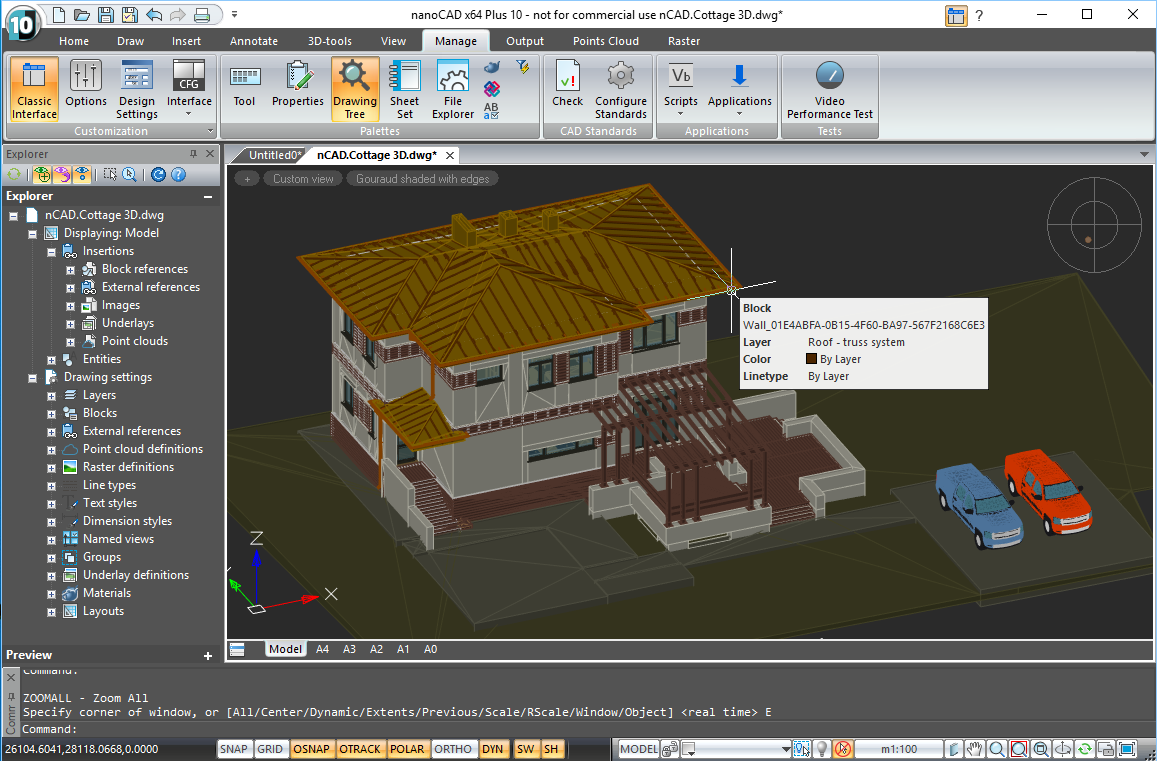
nanoCAD Pro directly works with DWG - the most popular format of engineering documentation. A wide range of supported versions (from DWG R11 to DWG 2018) is possible to use without conversions and data loss. to transfer between nanoCAD and other CAD systems to provide a unified process chain. The nanoCAD Pro system is one of the few platforms on the CAD market that offers full support for the DWG format and everything related to it. In nanoCAD Pro, you can work in virtual models and spaces, use customizable viewports, external links (XREF), block libraries and typical tool settings, as well as built-in tools for automatically saving and restoring drawings, creating backup copies of files and much more. In addition to the "classic" utilities for the DWG format, nanoCAD Pro offers a number of unique ones:
If in “classic” CAD systems, monochrome raster underlays are non-editable background images, in nanoCAD Pro, they are full-fledged objects that can not only be stitched “as is”, but also can be modified. The Paste (as a raster) command instantly adds raster images to the nanoCAD Pro environment from any external source - the Internet, a graphic editor, a workflow system or any other application. In addition, nanoCAD Pro provides unique capabilities for working with monochrome and color raster images: the Raster menu contains basic editing tools (Eraser, Pencil, Fill) and fixes for the raster image (Deskew, Image Rotate, Four-point correction). For example, if you select any vector command (Line, Polyline, Dimension) and hover over a bitmap image, nanoCAD Pro will immediately catch all the snappings (End Point, Nearest, Center or Quadrant of a circle). Finally, a hybrid document with an edited underlay can be printed out in various formats (directly to a printer / plotter), saved in PLT format, exported to PDF or rasterized into an uneditable DWG file.
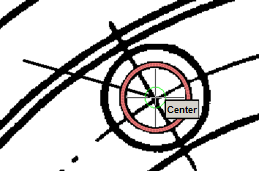
nanoCAD Pro, like most of CAD platforms, offers a programming interface (API) for developing third-party applications and add-ons. Well-built architecture of the API allows to create applications of any complexity. For quick creation of utilities and small applications, developer can use scripts based on ActiveX Automation (JS, VBS, etc.), or he can use LISP and DCL. More complex and feature-rich add-ons are usually developed in .NET or C ++. The Nanosoft supports and actively develops the nanoCAD Developer Club, whose members get access to the following types of APIs: