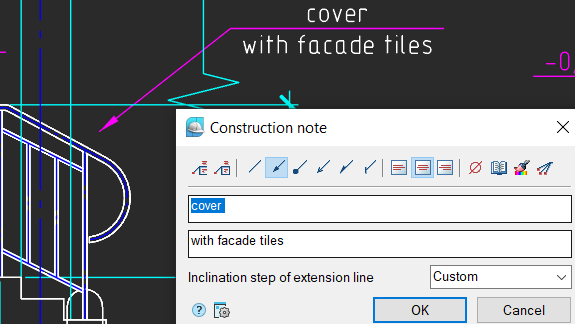nanoCAD’s Construction Module extends the nanoCAD platform with AEC drafting utilities and a library of standard parametric elements. It is designed to automate the preparation of construction drawings and documentation.
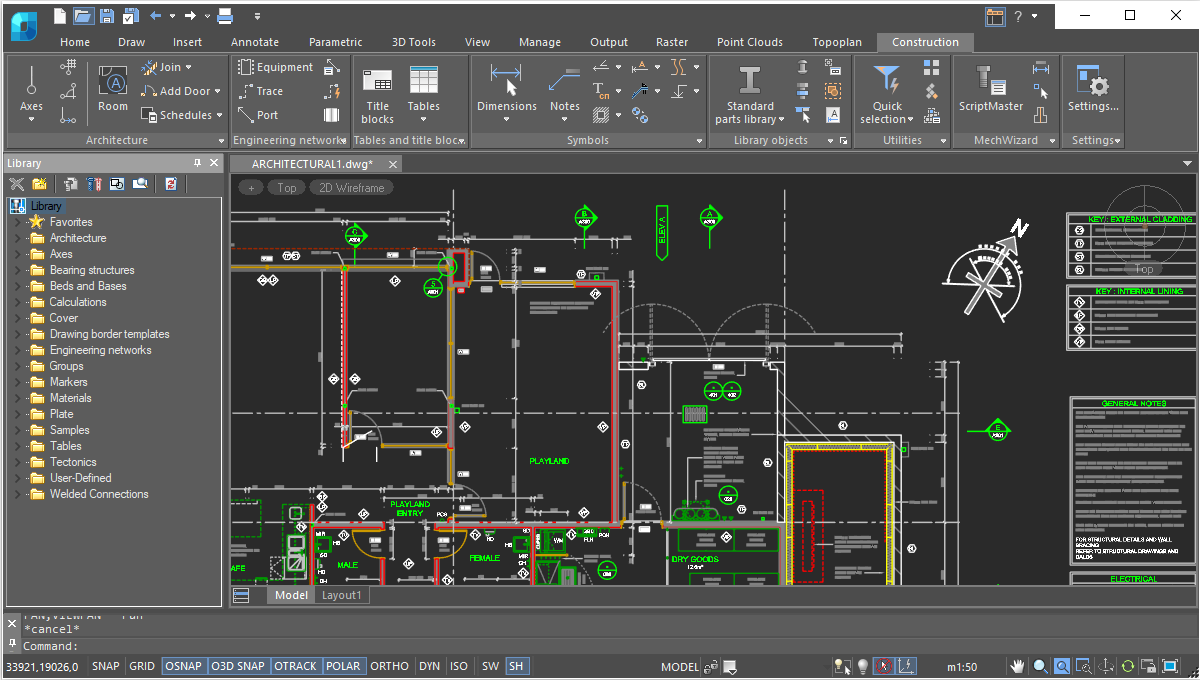
The Construction module turns entities that look like tables (lines and text) into table objects. It offers utilities for automatically numbering drawing objects, increasing and decreasing selected areas, and creating custom objects with parametric properties.
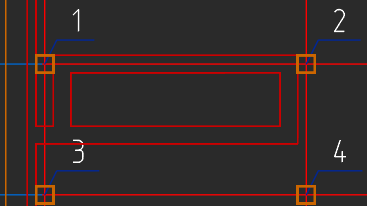
The Construction module features a very powerful built-in table editor that generates tables of any complexity. Users can convert tables imported from other CAD programs to nanoCAD’s own format. As well, it recognizes tables made from primitives. Tables offer the following functions:
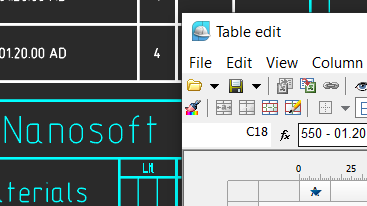
The Construction module creates reports from lists, specifications, and object data in drawings. Reports access data extracted from objects, architectural components, design elements, blocks with attributes, and the Construction module’s library of parts. There is no need to worry that reports might be not up to date.
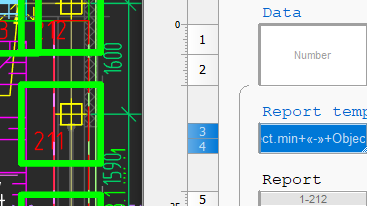
The Construction module lays out building plans using discipline-specific tools and objects:
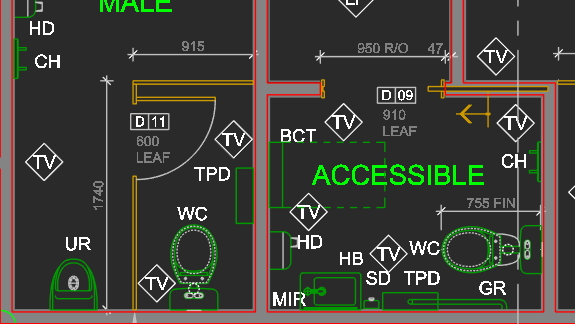
The Construction module includes a set of tools for engineering networks, such as internal communications, HVAC, and gas supplies, with templates for traces, equipment, and connectors.
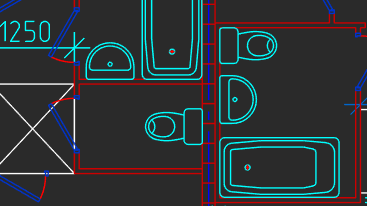
The Construction module provides drawing borders and title blocks that are parametric. This save you time when completing drawings:
In addition to the collection of pre-made drawing borders and title blocks, you can create your own parametric borders and stamps using the Format and Stamp Wizard.
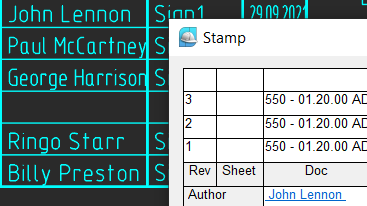
The Construction Module comes with a built-in library that contains a vast number of parametric parts and templates. Each parametric object has its own set of size tables, display modes, and behaviors. As it is an open database, parametric objects can be edited with the MechWizard tool.
The parametric parts library contains the following components:
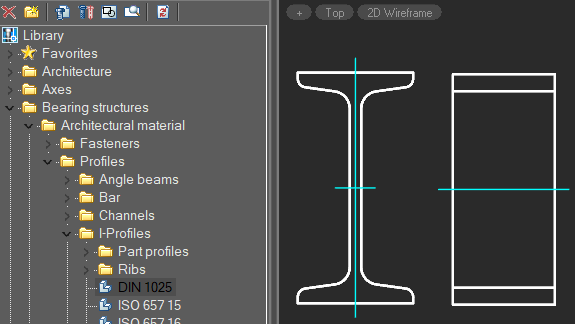
The Construction module takes a flexible approach to object settings. All pre-configured elements provided the module can be redefined using the object settings window, as required by design firms, and then copied to all workstations.
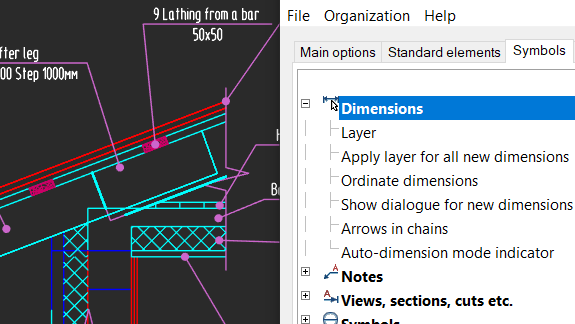
The Construction module supports drawings with many views at different scales. With just two clicks, you can adjust the scale of drawings, both for specific objects and for entire drawings. The symbol scale adjusts the sizes of text, dimensions, and linetypes automatically in model space and in layouts using viewports.
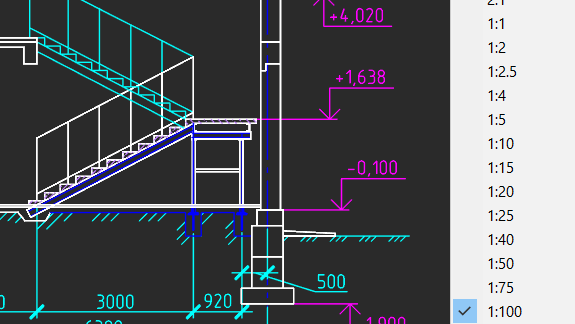
Parametric objects are an improvement over dynamic blocks as they contain not just grips for changing blocks, but also offer dialog boxes with choices of options. The Master of Objects allows you to edit library items and create parametric objects to your needs.
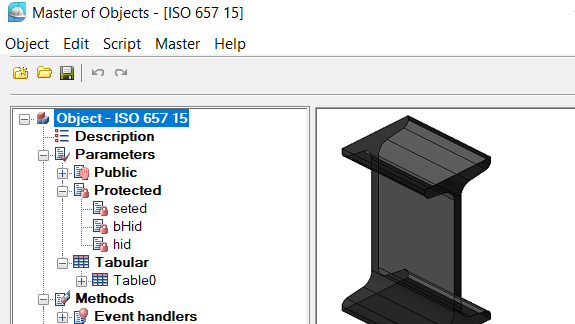
It can be easier to manipulate objects with dialog boxes. The Form designer allows you to create dialog boxes for leaders, blocks, nanoCAD tables, and custom objects. Auxiliary variables for objects can be entered into a form, and arranged in an order convenient to you.
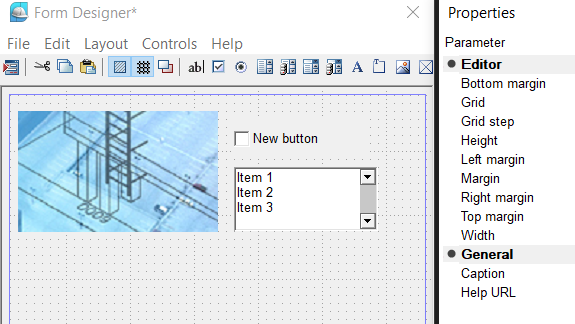
The Construction module employs objects that follow preset rules based on design requirements of building projects. All drawing elements that make up AEC objects (such as notches, lines, and text) contain parameters that control their display and geometric configurations.