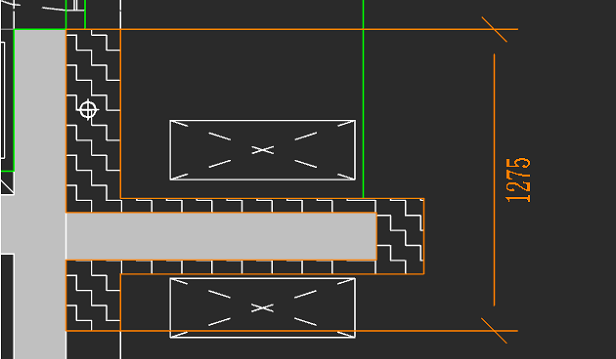The first multilingual version of the nanoCAD platform and its specialized modules. nanoCAD 25 is committed to revolutionizing design processes, addressing the diverse demands of professionals in architecture, engineering, and construction.
nanoCAD 24 comes with a complete set of design tools for both basic and advanced projects to help you create and edit 2D/3D objects with ease. It lets you draw and modify most geometric objects in multiple ways.
Import IFC files and view them in nanoCAD. nanoCAD also offers BCF functionality; open an IFC file that’s created in a different BIM system and simply exchange notes on it.
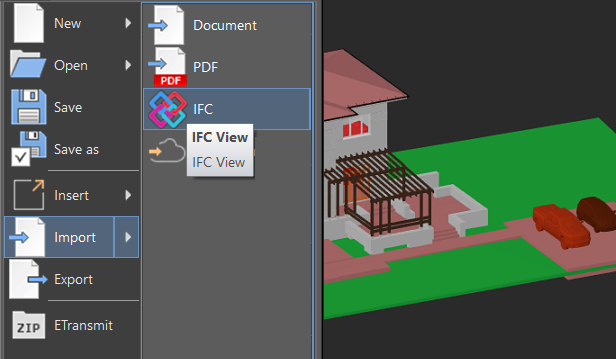
nanoCAD imports point clouds into drawings. The Import dialog box allows you to import only the regions of clouds you need. Then create and modify clouds with sections and clips.
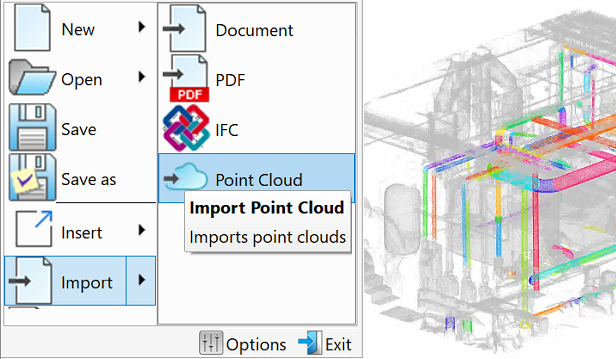
With the Expanded Locator Functionality, you can interactively rotate the view of a model while holding down the Alt key. The mode allows you to rotate around the axis of the viewing direction.
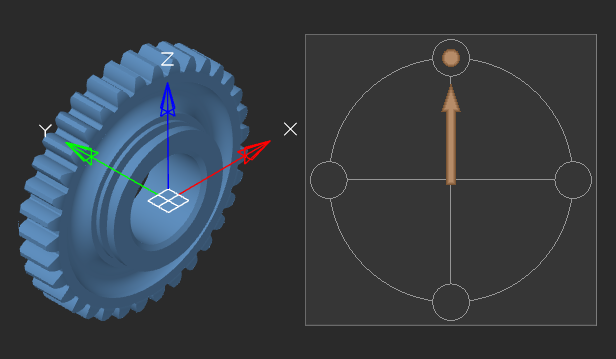
nanoCAD features the abililty to customize visual styles. The editor allows you to create your own style that you can save in the template file. The new visual style "black and white" almost completely imitates a drawing for you in the viewport.
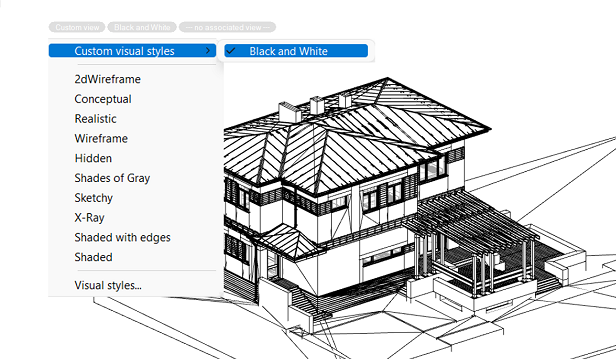
External references (Xref) allow you to use the same file (such as a drawing or block) in multiple projects. This simplifies work and saves time, as changes to the source file are automatically reflected in all projects where it is used.
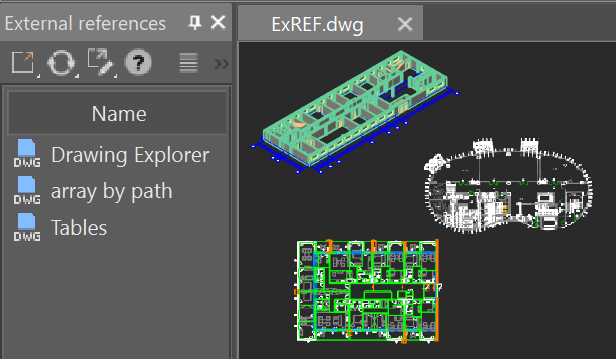
This nanoCAD functionality allows to create a named view in one click. Set views with the locator tool, name them and then quickly switch between them.
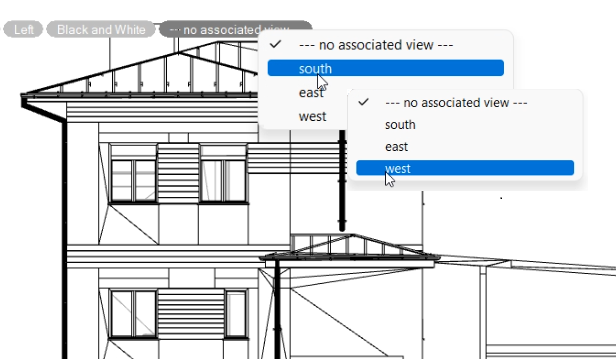
Dynamic input helps you set the dimensions of drawing elements without having to access the command line. This is a projection with pointer input, dimension input and dynamic hints. Dynamic input, available when creating and editing objects, greatly simplifies the work with drawings.
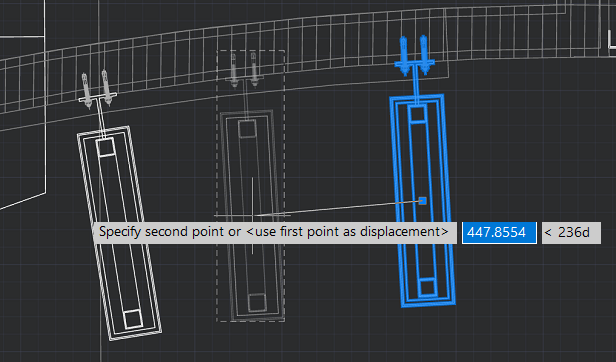
nanoCAD contains a set of tools for creating and editing bitmap images. Depending on the tool used, you can edit monochrome, color and/or grayscale bitmaps saved in internal or external formats (TIFF, BMP, JPG, JPEG, PNG, PCX)
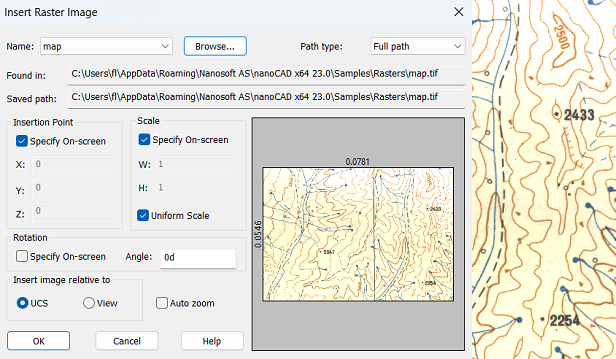
For the convenience of editing objects, nanoCAD can combine them into a group. This will allow you to select and edit both the entire group and individual objects included in it.
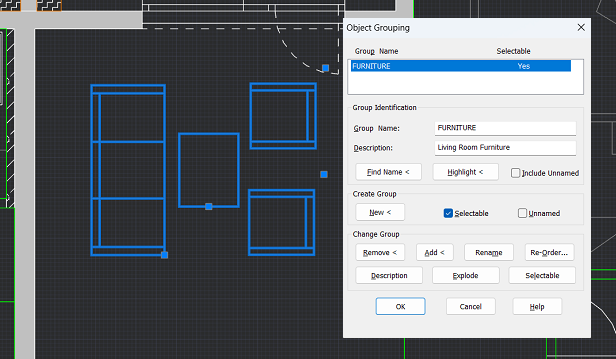
nanoCAD maintains associative dimensions created in other CAD systems. The associative relationship with objects allows dimensions to be further adjusted without rebuilding them.